Seems like the issue described in the below entry just repeated itself.
None of the retool apps load for some of our users. Only the header appears.
Seems like the issue described in the below entry just repeated itself.
None of the retool apps load for some of our users. Only the header appears.
We are also having issues on Retool Cloud. We have Apps that are timing out or taking a very long time to load. Additionally we are having major issues with editing apps which were working earlier this morning now unable to load! We are also seeing warning messages when trying to edit apps about syncing versions.
It looks like an upgrade was rolled out over the weekend which has broken a lot of functionality. Hopefully some from Retool support can jump on this immediately and roll back the upgrade.
This is happening to me. Editor is also dead on many apps.
Hopefully this gets fixed. Also none of my backups restore, and reverting does wild things or nothing. I've been in a tizzy with this all weekend trying to get operational for the work week.
Side note memory usage is too the moon with whatever is going on, 500mb to 1.5gb in the editor. Chrome for my browser.
Thanks for reporting this @Filip_Lipinski @dnursten @FBCRandy @Matt_Reilly -- we're taking a look.
To help us narrow down logs to inspect and confirm a possible root cause, would you be able to share the following information?
Thanks for your patience as we dig into what could be going on here and find next steps to work toward resolution.
Commenting with @Matt_Reilly .
Org name is: lulafit.
app uuid: df68d22c-c1d5-11ed-826a-839de51fdf9e (from url, the retool context won't load - attached below)
Also experiencing the same problem. looks like it's a race condition in the javascript packages being loaded.
Two thirds of the time refreshing will run into this issue.
Not sure if it's due to when the app was created, or how it's structured, but only two of my apps are running into this issue.
The workaround right now is to "get lucky" which isn't great.
Org name is fbclaytons.
Here are two of my trouble apps.
appName: "Apps/mXRP"
appUuid:"0b6dcb5c-bfb3-11ef-b467-3fcfb9884258"
appName: "Apps/mXRP-Resources"
appUuid:"c103ecd0-f46a-11ef-bc37-d3b26cc1e85a"
and many many more
The first one is also dealing with the source control issues others are seeing. I can see elements listed on a page but cant navigate to it reliably.
I am seeing this as well. Are you also seeing massive memory usage?
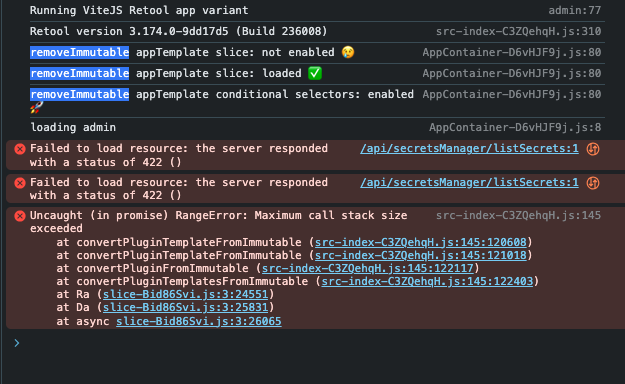
the two apps are:
appUuid: cce5a75a-4dc2-11ee-a6b2-6bf2f3e6bb93
appUuid: da6cfe5e-225d-11ee-ad59-9f7a1f3a8836
@FBCRandy I don't think there's massive memory usage, but didnt check.
Hey folks - Can those seeing the max call stack error in the console refresh the page and see if that persists? We reverted a change from last week and looks like those are going down in the logs on our side.
Things like frontend memory usage are likely a separate issue, so let's use this only for apps that are loading completely blank.
Now it is 100% down, you can't even roulette for it to work.
Page still blank on editor as well
Cannot open editor at all now.
Confirming our apps also remain unusable - blank screen in both edit and view modes
We're actively digging in with the team on this. For those where it doesn't load can someone export the app as JSON and check the approximate size of the file that gets downloaded? Seeing in one case where the structure is unexpectedly large.
The app uuid Chad included above is 6.1 MB when downloaded
When I ran into this saturday I was backing up, and noticed one of my backups between two versions was 1mb->48mb
AppId shared via support Ticket #00088622
Download is 20mb
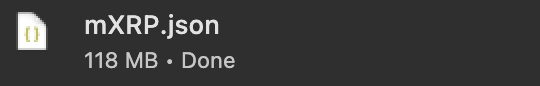
Older backup is 33,480 bytes (37 KB on disk)