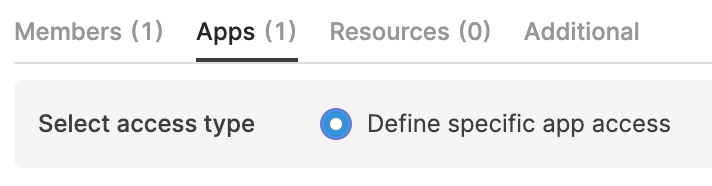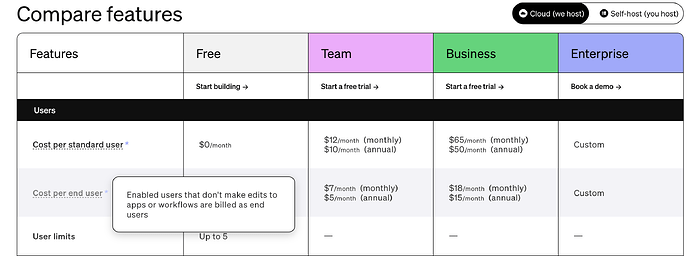Hey,
is there a way to create users that has only viewer permissions?
By that, I mean only permissions to navigate between apps and activate api GET requests.
I don't want this users to have permissions to edit the app or activate POST/PUT/DELETE requests.
I need to upgrade to $50 per month plan for this.
Is this true?
Hey there, @arjavparikh ![]() Confirming that permissions are available on the Business plan and above on cloud which is $50/month.
Confirming that permissions are available on the Business plan and above on cloud which is $50/month.
This is really quite disappointing...... I can't seem to wrap my head around it.
So, ive bene spending this last month really getting to grips with Retool, developing an internal app etc..... and now ready to buy a plan, but..... it seems, that even buying the USD 10 per month - every single user we have, will be able to edit the app......
I'm perplexed by this... surely this is going to chase people away from bringing it in to an org?
If i understand correctly, I am having to pay a premium of USD 40, per person - to ensure that each and every one of my members can not mess with the app?
This is either absolute genius or absolute madness of retool - I still can't decide what.
But I can tell you one thing for sure, at USD 10 per month - all my users would be on this.
At USD 50 a month - none of us will be on it.
Granular access I can understand - but edit /view access at an app level.... no. I can not understand (why you'd not allow this).
Perhaps I'm missing something.....
Agreed! This doesn't make any sense to me.
Hi @lauren.gus,
I just upgraded to the Team package because it offered End Users which the pricing page says are:
Enabled users that don't make edits to apps or workflows are billed as end users.
I paid for 4 end user licenses. How do I set their permissions so they can't edit apps or workflows?
@lauren.gus I am at this exact point too. I just cannot understand why you would implement it this way. I get it, that you need a higher tier for granular control, but not being able to set a user to "view only" access is very misleading.
I understand the disappointment of the others here after spending hours of creating an app, releasing it to our team members and only then finding out they all can make edits.
Is there any way you will be able to fix this? Otherwise I see no other option to find another solution for this, even if this means I'll have to start all over again somewhere else.
Feedback noted! We're gathering feedback about our end user offering and will hopefully be able to provide more clarity. ![]()
Here's some messaging from the team currently working on pricing:
Our approach to pricing is decoupled from access controls and is based on users' usage. In other words, "standard users" and "end users" are pricing and billing concepts, rather than permissions concepts. So, for example, a user who has editor permissions in Retool, but didn't build in Retool in a given month, would only be charged as an "end user" in that month. You can read more about our approach to billing in our billing docs. On the Business and Enterprise plans, customers can use permission groups to control who has the ability to edit Retool apps and workflows. You can learn more about permission groups in our docs.
Please continue leaving feedback either here or in a new thread! ![]()
Hey everyone,
My work around for doing user permissions without the high $50/month is simple.
- Set up apps that are view only for users.
- Set up a users table in Retool database with your users emails and such.
- Only allow screens to show sections and load queries if the user is a certain user type. You can do this with "Hidden" and "Disable Query" features.
Hope this helps!
@Nick_Canfield out of curiosity, how do you set up apps that are "view only" if you're not on the Business plan? Couldn't the users still edit these apps if they were motivated?
@normanvalentine - Technically they could go in and do editing if they wanted to. This setup is a way to provide specific permissions inside of one app based on the user's permissions you want them to have.
In short, it's a workaround to limit/provide functionality in an app based on specified permissions. For them to edit the app, they'd have to know how to unhide certain pieces in the view, which is doable. Depends on how much you trust your users to not get curious.
I'm a big fan of Retool and genuinely want it to do well but I think you guys are making a big error with the pricing, at least from the lower end of your market.
The projects I usually do are with small businesses that were using a Google Sheet and now need an upgrade. We're not talking enterprise systems, just simple forms made easier. The way your pricing is setup blocks them from being able to expand slowly at an affordable rate.
We get to produce a very cool, comprehensive admin system completely for free and then the cost to roll it out seems like a huge jump so they just don't do it.
Please can you consider a user type that just has view access, either to all apps or even just one and charge that at a much lower £2 per user per month. From my experience, I guarantee you will generate more revenue.
I have many other suggestions too but this is the most obvious one for me.
Please +1 if you agree.
Hi @Ross_Coombes, thank you for your feedback! We recently released Retool for External Apps. There is now a lower price on the Business plan for this use case.
"We’re excited to announce that building apps for external users is now possible on both the Business and Enterprise plans. If you’re a business just getting started on Retool, or are building an MVP of your product, Retool's Business plan provides volume tiers for external users as you scale:"
- Up to 250 external users: $8/user
- 251-500 users: $6/user
- 501 users and beyond: Free
Thanks Paulo, yes I've recently learned about External Users but unfortunately that doesn't work for small companies who currently run their business entirely through Google Workspace.
They need something on the Free Tier for more like $2/user so that they can transition to Retool and grow from there.
4 posts were split to a new topic: External users not being redirected to specified landing page
Late to this party but would like to also +1 the feedback here. We have scaled quite high for the business plan but are unable to to upgrade to the business plan currently due to cost. We need nothing from that plan other than granular permission controls. We basically would like to lock down users from being able to create or click edit on apps, keeping people out of things they shouldn’t touch. It is a hard sale justifying an upgrade to a 4-5x price increase solely to remove options for users. My current workaround is a MongoDB collection of users that an admin enters details for and manually selects which apps a user has access to. This db is queried on every page load and based on the results the page container will either be hidden or certain portions disabled.