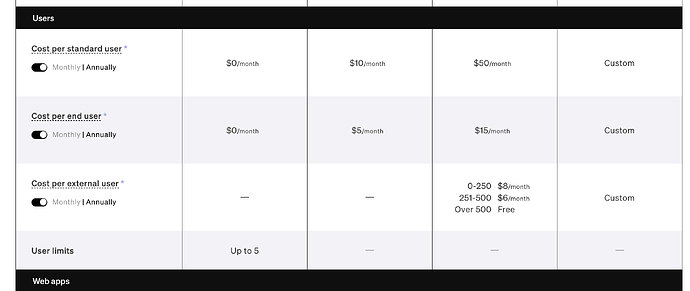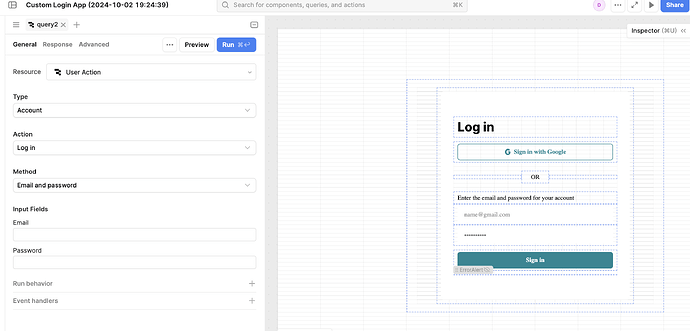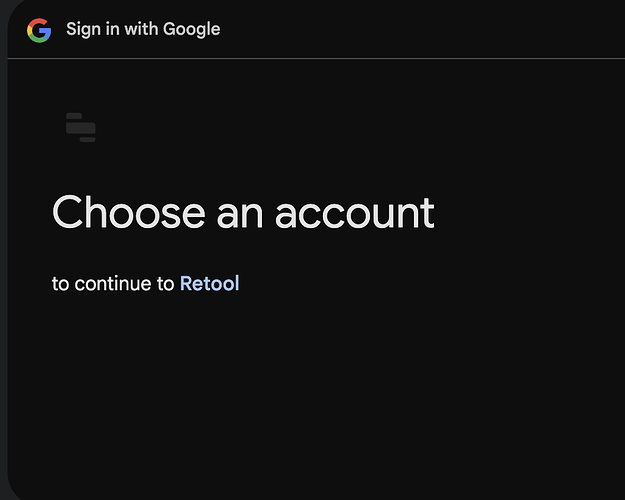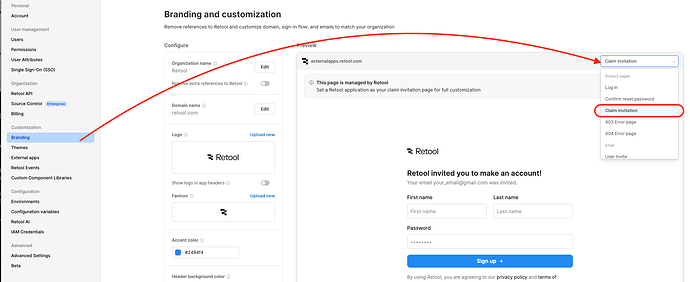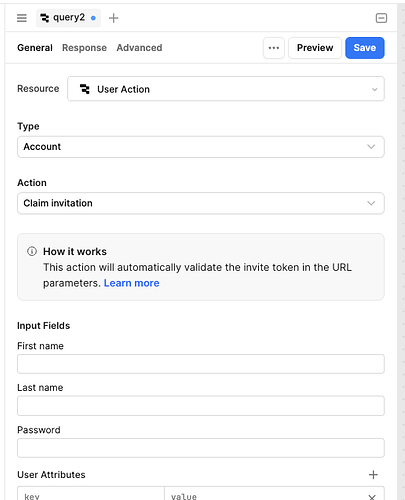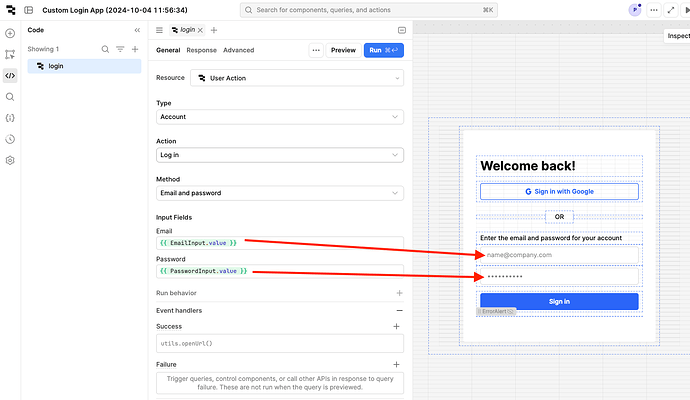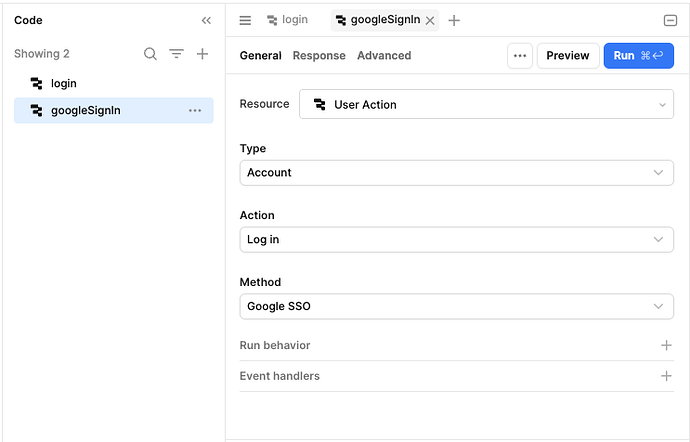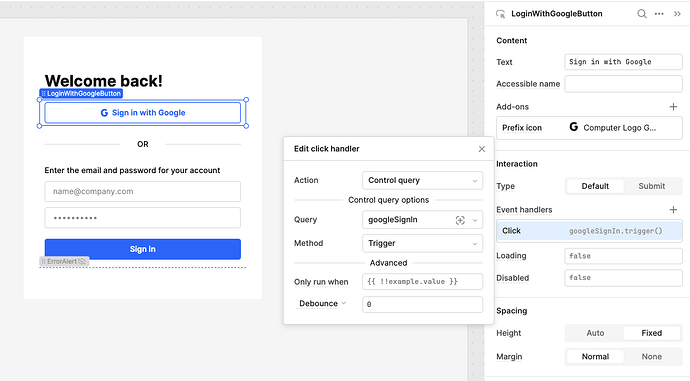Hi all!
Today, we’re excited to launch Retool for External Apps—our solution for building and managing apps for users outside your organization—into general availability. Now it’s easier than ever to bring the internal tools you love to your customers, vendors, and partners.
Build secure, full-stack, white-labeled portals
With this launch, you now have even more customization and branding options in your external-facing apps. If you’re building a portal for external users and don’t need to customize your onboarding flow, you can whitelabel Retool and get on your way. Or take advantage of custom user pages, which allow you to create apps to completely customize your sign-in, sign-up, forgot password, and user invite experiences.
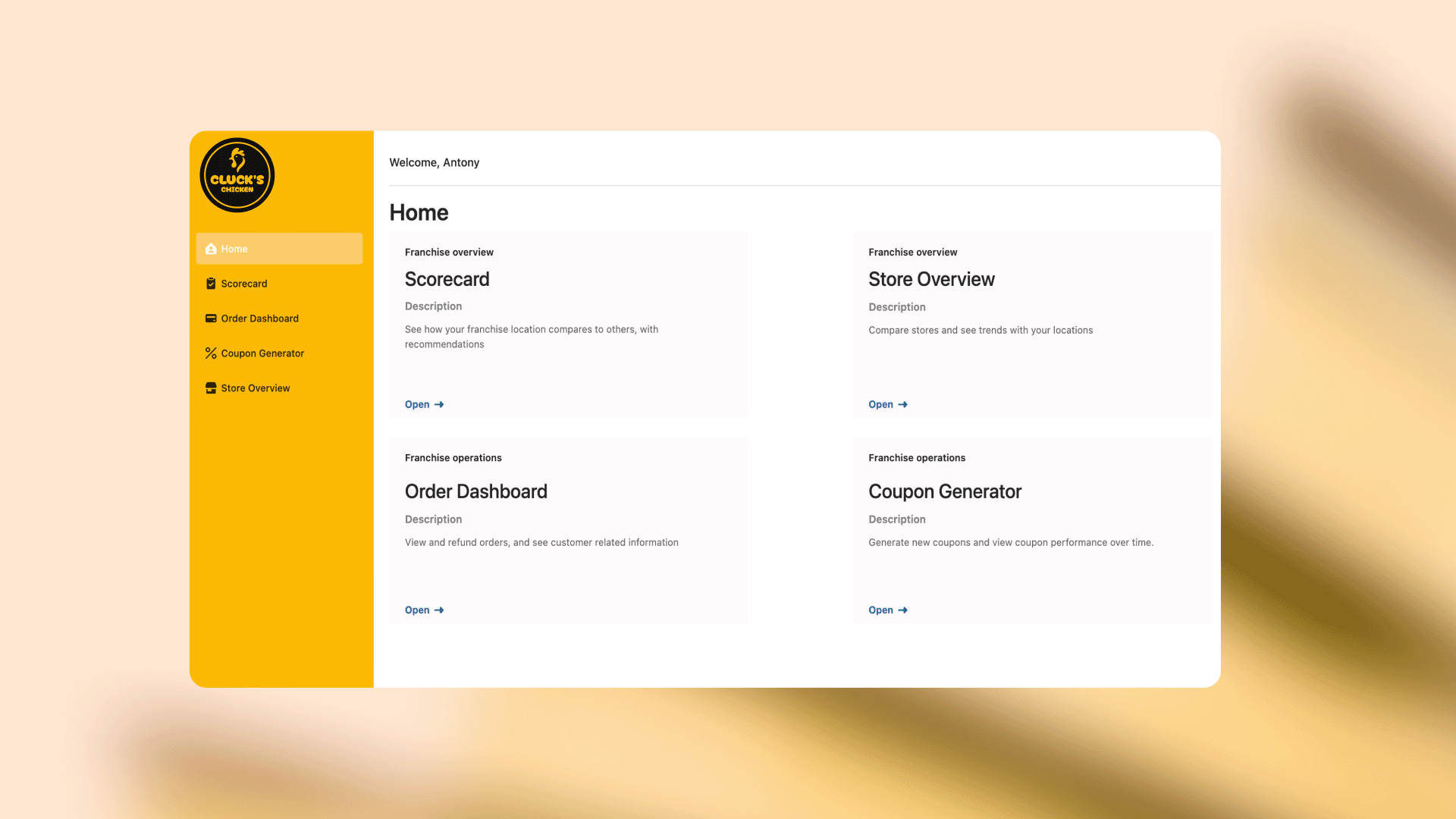
Embed your apps anywhere
Whether your Retool applications are for your internal teams or external for your customers, you can embed them inside of an existing dashboard, third-party SaaS tool, or web app. The brand-new, easy-to-use Javascript SDK and React library make interacting with your parent application seamless.
Ready to get started?
Retool for External Apps is available today for Cloud customers on the Business or Enterprise plans and for our self-hosted Enterprise customers.
When you’re ready for more information on the how and why, as well as all the details you need to get started, we’ve got you covered.
If you want to see all this new functionality in action, take a look at how our new Partner Portal came together, built entirely in Retool!
Or if you’re ready to get started today, head over to our External Apps page to learn more or dive into the documentation.
Happy to answer any questions here!