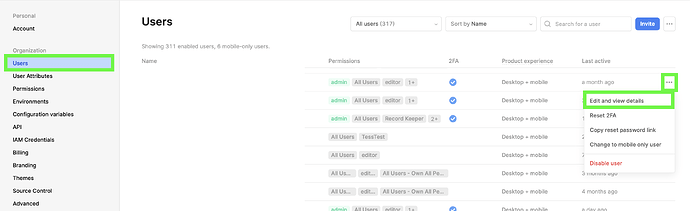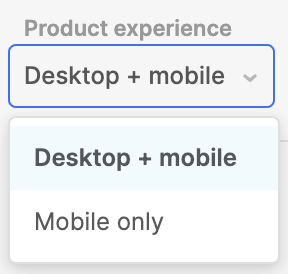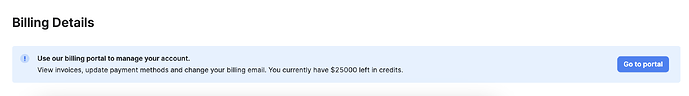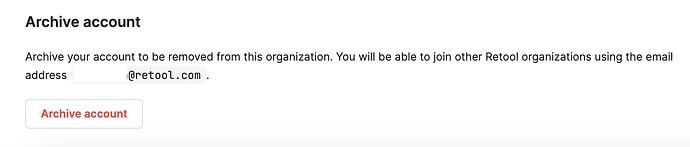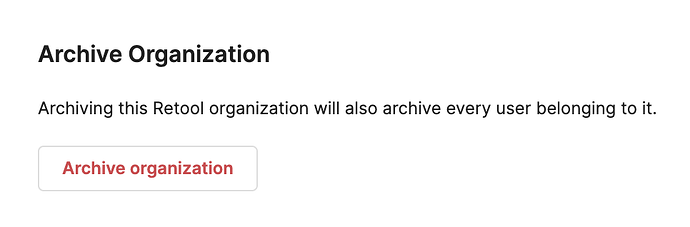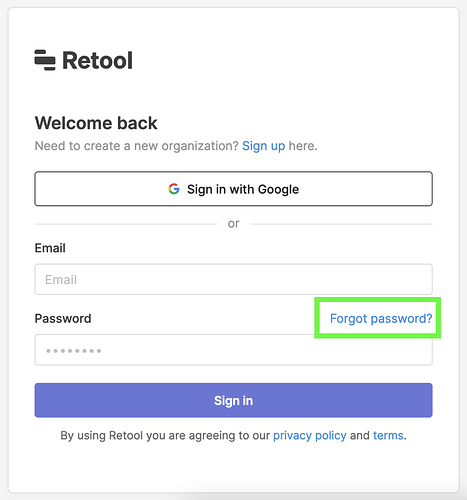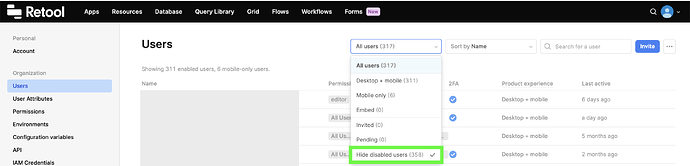Welcome!
Welcome!
Hopefully this page helps you find quick answers to some of our most common account-related questions.
If you have any questions that didn't make it onto this page, feel free to create a new post in this Account and User Management category and check out the Pricing and Billing FAQ on our docs. Thanks for reading ![]()
 Billing
Billing
How does External user pricing work?
External users cost the same as End users. The End user rate varies per plan type and contract type (annual vs monthly).
An example Business Plan (annual):
| Standard User ($50) | End User ($15) | External User ($15) | Total/mo | |
|---|---|---|---|---|
| 1 x $50 | 2 x $15 | 1 x $15 | $95 |
An example Business Plan (monthly):
| Standard User ($65) | End User ($18) | External User ($18) | Total/mo | |
|---|---|---|---|---|
| 1 x $65 | 2 x $18 | 1 x $18 | $119 |
What is an End user vs an External user?
In the context of Billing, Retool puts users into 3 main categories: Standard User, End User and External User. Read more on our user type docs here.
- Standard User: Standard users are enabled users who built or edited an app or workflow during the billing cycle.
- End User: End users are enabled users who viewed or used an app/workflow, but did not create a new app/workflow or make any edits during the billing cycle. End users cost less than standard users.
- External User: External users are End users who are not part of your organization and cost the same as End users. Generally speaking, these are users that access your apps via Embed or Portals, which are features available on our Business and Enterprise plans.
If you're pre-product or have hundreds of thousands of users, talk to our team to learn more about flexible pricing.
Mobile-Only user FAQ
What is a Mobile-Only user?
A Mobile-Only user is someone who only uses the Retool mobile app on their mobile device, whether it’s native iOS, native Android, or a PWA. Mobile-only users cannot edit mobile apps, nor can they use or edit Retool web apps.
How are Mobile-Only users billed?
Users on our Free plan can have up to 5 users that can build web and mobile apps for free. For Cloud customers on our Team and Business plans, Retool Mobile will be included with existing web seats, but if you wish to add mobile-only users, there will be a charge of $10/user/month.
Annual vs monthly plan FAQ
How do invoices work on annual vs monthly plans?
When you sign up for an annual plan, you'll receive an invoice immediately.
When you sign up for a monthly plan, you'll receive your first invoice one month after you subscribed.
What if I want to add a user, but I already bought an annual plan?
This is possible! You can add users anytime and you'll receive a monthly invoice for the cost of any additional users at your plan level's monthly rate.
I'm on an annual plan. What if I want to upgrade an End user to become a Standard user?
This is possible! You'll receive a monthly invoice for the cost of an additional Standard user at your plan level's monthly rate.
I'm on an annual plan. What if my End user accidentally edited some apps and now they're considered a Standard user?
You'll receive a monthly invoice for the cost of an additional Standard user at your plan level's monthly rate.
What if I want to add a user to my annual plan for the duration of the contract?
Reach out to Retool Support via the contact methods mentioned on our Contact Retool Support page.
Portals and Embed FAQ
What are Portals?
Portals is less an explicit product, and more the ability to Whitelist your cloud instance of Retool and utilize User Permissions and Workspaces to give specific users access to specific apps without any Retool Branding.
How does Retool bill for users on Portals or Embed?
Every Portal or Embed user has to sign up as a Retool End User, which means they cost the same as a regular End User (a user who views, but does not edit apps). Since Retool Portals is only available on Business plans and above, the pricing for portal users would start at $15/month/user. Embed users are also be counted as end users
Do I have access to Portals on my plan?
Portals are available on the Business and Enterprise plans. You can access Portals (i.e. Branding and Customization settings) through Settings → Branding.
Why is my invoice charging for a user that didn't login this month?
If a user is at an enabled state during the billing period, even if they don't login, you'll still be charged for them. Make sure to disable any users you won't need for the billing period.
How do I check my Startup Credit balance?
On Cloud, you can check your remaining Startup Credits by going to Settings → Billing → Billing Details (at the bottom of the page).
On Self-Hosted, it's not possible to check yourself.
How much does an Enterprise plan cost?
Retool Enterprise plan is generally built for larger companies. We don't have any set or published prices for the Enterprise plans as each plan is tailored to the specific needs, scale, and requirements of the organization. If you'd like to get a more formal quote, feel free to book a demo with our Sales team!
 Cloud Account Administration
Cloud Account Administration
How do I change my Retool subdomain?
Account admins can go to Settings → Advanced → Change subdomain. The change will be visible upon refresh. See these docs for more details.
The subdomain that I want to use is taken. How can I use it?
We are not able to edit subdomains currently. The best path forward is to create a subdomain that is similar and suitable for your use case. We recognize this isn't ideal, and we're tracking your interest in this internally, to inform our Product team's decision around whether to change how this works, like set up a way to expire subdomains of unused Retool instances. If this is impacting you, please create a feature request to inform our product roadmap.
How do I archive my account?
We have docs for this!
TL;DR, Settings → Account → Archive account → Confirm you want to archive your account. If you're the sole admin in your org, you'll need to promote another admin first or archive the entire org.
How do I archive my entire organization?
We have docs for this!
TL;DR, Settings → Advanced → (scroll down) → Archive organization → Confirm you want to archive your organization.
How do I switch to username and password login from Google SSO?
You can go to Settings → Account → Security → Reset Google Login. Then, you'll be able to set a new password.
How do I switch to Google SSO from username and password login?
You can just sign in using your existing Google account. If your email doesn't already exist in an org, Retool will create a new organization for you or you'll auto-join an existing organization that matches your domain. See these docs for more on managing your authentication, including Google SSO.
Why can't I reset my password?
Your sign in method may currently be Google SSO. If so, see above to switch to a username and password login from Google SOO in order to be able to reset your password.
Why can't I login to login.retool.com/auth/login?
If you use a single email to access multiple Cloud environments, you’ll no longer be able to login directly from login.retool.com/auth/login. Instead you’ll need to access the organization-specific login page for the organization you wish to access. For example, if you want to login to organization1.retool.com you’ll need to visit organization1.retool.com/auth/login.
How do I reset my 2FA?
As a security best practice, we're not able to reset 2FA from our side. Instead, an admin in your organization can follow these docs to reset 2FA for individual users. If you are an admin, and locked out of 2FA, email security@retool.com. If your organization does not have any available admins, see below!
I want to be an admin. Can you do this?
The existing Admins in your organization have sole control over promoting other users to Admin. If there are no Admins, see below.
What do I do if all admins left my organization?
If you are an editor, you can export resources and apps and upload them to a new org. Since the existing or previous Admins of the org didn't decide to grant you Admin permissions, we aren't able to make that decision to promote you to an Admin. The best approach is to create a new instance of Retool and rebuild the content you had there.
Alternatively, if you’re able to access an admin’s email address (for example, maybe your IT team can regain access) you can reset the password to that Retool user's Retool account and recover the organization that way.
I lost access to my email, and now I can't reset my password or get into my Retool account. Can you help with this?
As a security best practice, we're not able to help out with this as we're not able to definitively confirm that you are the owner of that email address or Retool account. If your IT team also can't help to successfully regain access to your email, your best path forward is to create a new Retool account by signing up.
 Self-Hosted Account Administration
Self-Hosted Account Administration
Can I change the admin on my.retool.com?
There is no way to change the billing admin of a self-hosted Retool instance. The new admin can sign up for a new license key at my.retool.com, and subscribe to an equivalent plan level. You can then switch the license keys in your environment variables and reach out to Retool Support via the contact methods mentioned on our Contact Retool Support page so we can cancel the previous subscription. If you're able to login to the old account on my.retool.com, you can do this yourself by downgrading the old account to a Free plan.
How do I upgrade my self-hosted plan?
You can sign into my.retool.com with the email linked to your license key, and upgrade your account under "Plans and Billing".
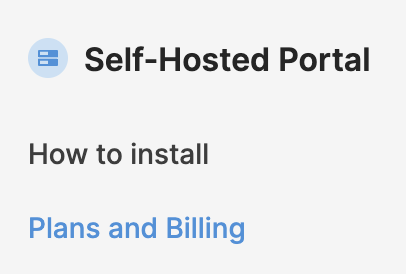
I just upgraded my self-hosted plan and I can't invite new users. Help!
If you just upgraded, you will have to restart your containers or run a license check in order to enable or invite additional users.
What can I do on my.retool.com?
my.retool.com is only for viewing your license key and changing your plan. You'll use your self-hosted instance to build apps, control environment variables and change versions.
 Users and Permissions
Users and Permissions
Why can't I restrict users from using apps on the Team plan?
The ability to restrict users from using apps is only available on the Business and Enterprise plans, under the granular access permissions feature. These permissions allow organization admins to restrict specified users from viewing or editing apps or resources.
What are granular access permissions?
NB: This feature goes by many names ![]() You may see it referred to as "rich permission controls" on our pricing page, "user permissions" on our docs, or something like "granular access controls" on our forums and beyond. It's all the same feature!
You may see it referred to as "rich permission controls" on our pricing page, "user permissions" on our docs, or something like "granular access controls" on our forums and beyond. It's all the same feature!
You can configure user permissions that enable granular access control to apps, resources, and workflows. You add users to permission groups that use access rules which determine which apps, resources, etc. that members can access.
Which plans have granular access permissions?
Only the Business and Enterprise plans have granular access permissions.
What does it mean to be an organization "org" admin?
An organization admin exists in all orgs and on all plan levels. They can invite and disable users, manage advanced organization settings and if on a Business or Enterprise plan, can set the granular access permissions.