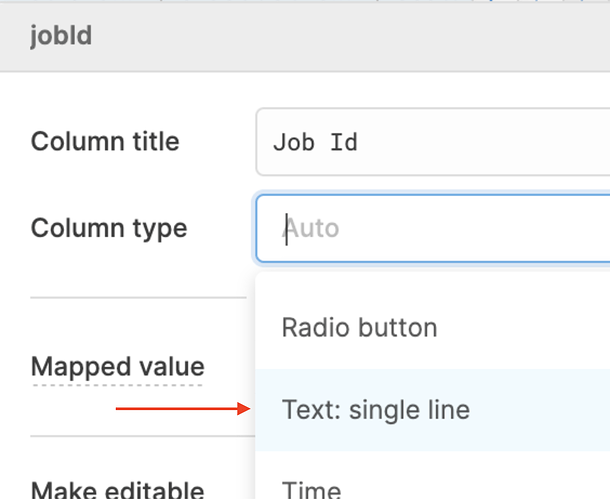Hey scottborecki, Sorry for the delay here! This is a separate issue that we are also aware of. I've added you to the list and I'll notify you here of a fix for this bug.
Changing your column type from 'Auto' to 'Text: single line'
should resolve the issue as a temporary workaround.