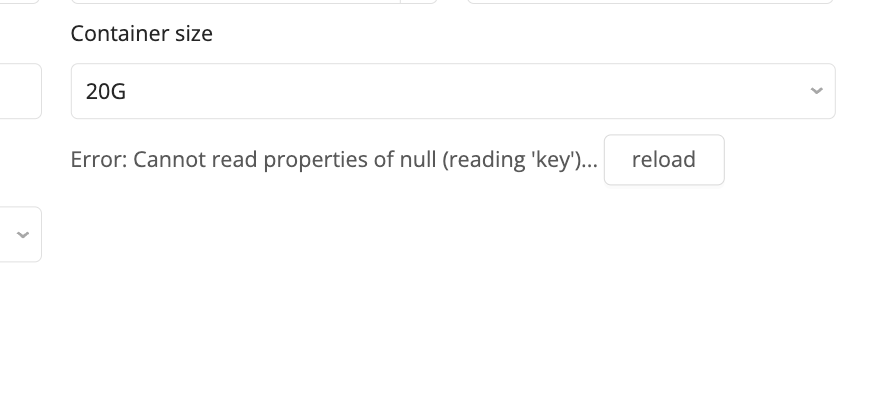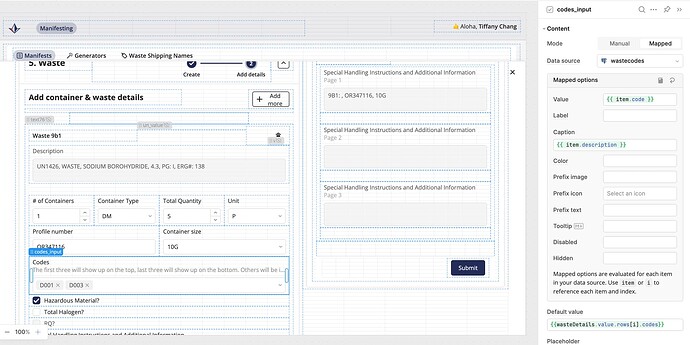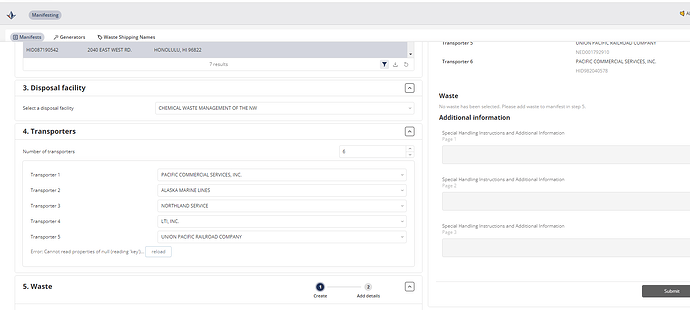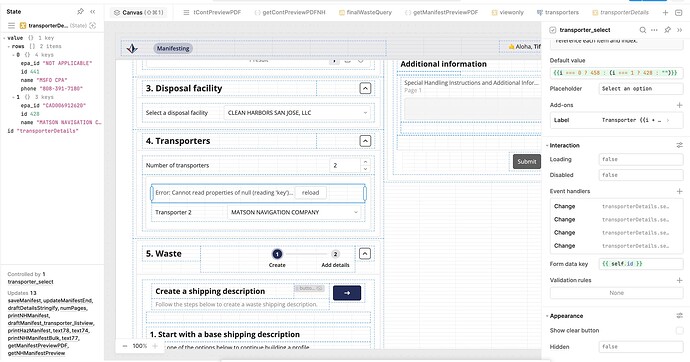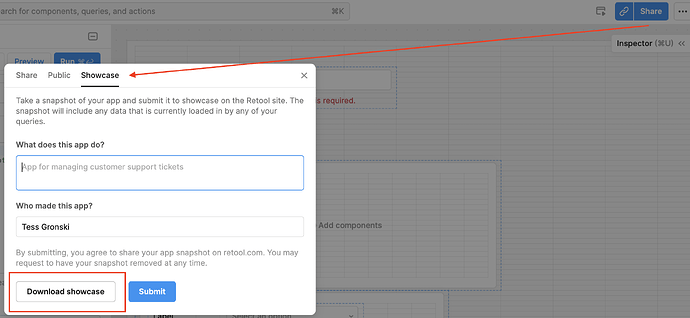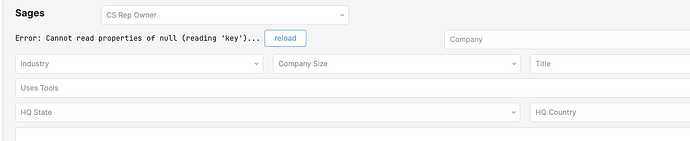I keep getting this issue where when I am searching my dropdown or multiselect, I run into this error. It's always when I search, but it's not always reproducible. Sometimes when I click "reload" nothing happens. Most recently, I realized nothing was happening because my dropdown above was invisibly open so I was actually clicking that dropdown? I will share more next time I'm able to record what happens, but what is this error? All my data is valid (ie., there are no null values in the list I'm pulling).
Hi @tiffany Thanks for reaching out! That is strange ![]() Has it happened again? Can we see a screenshot of the component's configuration in the right panel?
Has it happened again? Can we see a screenshot of the component's configuration in the right panel?
Hi Tess, yes let me send a screenshot. It's also showing in other components, all seem to be dropdowns in listviews. I've noticed that the app has been extremely slow, so I'm also wondering if it's some type of race condition related to the app performance? Not too sure, would love support on this it's been an issue for my end users.
Here's another example where the user is fully stuck and unable to get out of the state even when they click "Reload". transporterDetails (shown on the left) is the underlying data that's being stored. The highlighted dropdown is index 0. The Event Handlers simply set the value for the fields other than ID (which is retrieved from the dropdown) by looking at the transporters query (the one populating the dropdown) and indexing on those columns (ie., epa_id, phone, name).
Here is a video clip that shows how to reproduce the issue: CleanShot 2023-11-14 at 15.04.10 · CleanShot Cloud
Hi Tiffany,
Thanks! I'm trying to repro it, but still not seeing the same error. A few team members are investigating this internally as well. Any chance you can share the app export as well? If so, please feel free to direct message me! The best way for us to test this particular case would be if you can "Share"->"Showcase"-> and then "Download showcase" (no need to press Submit). The download showcase will export your app with a snapshot of your data. If you're unable to share the data snapshot, a regular JSON export would still be helpful ![]()
Otherwise, I'd try disabling the change handlers to see if that makes a difference.
It might be worth trying the new listView (beta info here) which was built to be more performant.
I checked internally, and I see one bug we're looking into where this error can come up when typing very quickly in a select component within a list view ![]() It's not consistently reproducible on our side, but that could be related.
It's not consistently reproducible on our side, but that could be related.
How many items are in the select component's dropdown?
Last question for now -- since you mentioned it's not always reproducible, about how often are you seeing this happen?
Thank you so much for your quick response – keen to try the listview v2! I will take a look and see if it will meet our needs.
With respect to this error, I tend to get it a few times a day (2-3?). Not sure if it's related, but I also get a lot of Retool crashes, "Aw snap!" errors in my browser (Chrome). But I find that the crashes only happen when I'm in the editor, so it's not as problematic for my end users.
This specific dropdown has ~300 items. Some of my dropdowns/multi-selects have 600-700 items (ie., EPA waste codes).
I was able to reduce this specific issue with my transporters list (ie., the list showing Transporter 1, Transporter 2, etc.) by changing the default value. It may have been related to the default value needing to be an integer vs "" in the fallback case. I still get this error throughout the app on other dropdowns.
I will JSON export the app (too large for a snapshot) and DM you, thank you!
Hi @Tess - Our team may be experiencing the same issue.
"Error: Cannot read properties of null (reading 'key')..."
For reference, all of our database tables are experiencing this problem and all with multi select drop downs. Our multi select count ranges from 20 to 5k depending on the drop down.
It is getting worse every day and completely impacting the usability of the product. Please help!
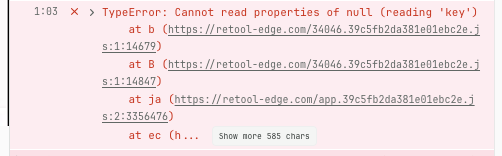
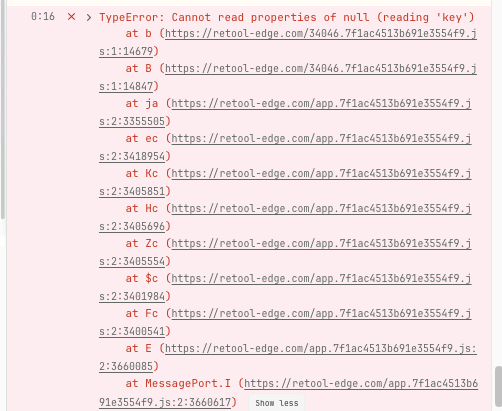
It does look like the same issue! ![]() I'll reach out here as I get updates internally
I'll reach out here as I get updates internally
Very helpful, @tiffany thank you!
Thank you! I have noticed if I change my type speed it helps. Enter one letter slowly at a time. Slows me down way too much, but better than having to reload the page every time the error code happens.
This is the same for me as well, but still unreliable to have to type slowly to get it to work.
@Tess we had a new issue in the same search bar - it changed from mapped to manual and no one on our team did it. We had a similar issue with the same table and a column drop down menu not saving (it always reverts to null).
Hope this helps move things along. The error code is still happening for us.
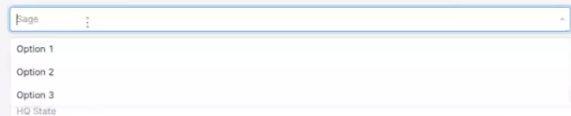
I've migrated my app to a self-hosted instance and this issue doesn't show there. I'm not exactly sure why that would be the case, but I haven't run into this since migrating.
Hi Tiffany,
I'm so glad it's sorted out for the time being! It's possible that the issue is only on Cloud because Cloud is on a newer version than self hosted. Cloud is updated weekly, while self-hosted versions are only published every two weeks or so.
I'll still keep this thread updated as I hear more internally. Thanks @Maddog for the additional context! ![]()
This bug should be fixed now ![]() Please let me know if you're still seeing issues
Please let me know if you're still seeing issues