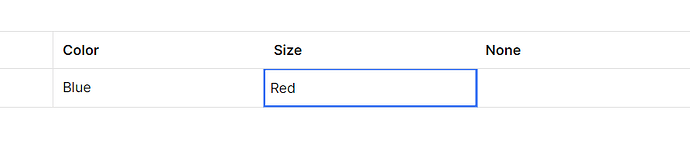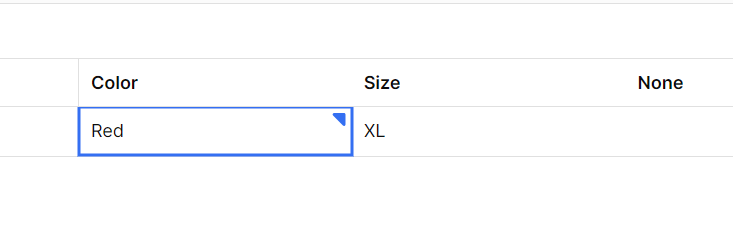-
Goal: The expected behavior of the table component when editable is to edit in a cell and click out of it and have it change the state of that cell to show it is edited. Currently I have to click the tab button or else no change is acknowledged.
-
Steps: When I try clicking back and forth in the cells it shows the value I originally wrote but doesn't change anything. When clicking the tab button it will finally change the state and retain the value I have typed into the cell.
-
Details: Clicking on cells seems to be very buggy especially when trying to copy and paste data to and from the cells in the table component.
-
Screenshots:
When clicking into another cell. (I wrote red in the color field). No blue indicator denoting the cell is changed.
When using tab it seems to work correctly. Notice red is in the color field and has the blue indicator.
-
App json export: NA
In my case.
It works well on MAC+Chrome and Windows+Edge
But, not works on Windows+Chrome.
Suddenly happened. I think this bug appeared about 36h before.
The same thing is happening in my app. I have a table that sometimes behaves this way when there are two editable cells, for example, name and last name. If I edit the name and then want to edit the last name, when I click on the last name cell, it propagates the name value. I don’t want the name value to be copied to the last name—it’s not a good user experience.
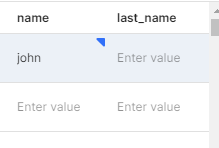
Then, after clicking on the last name, it’s as if the name value propagates to the last name without intending to.
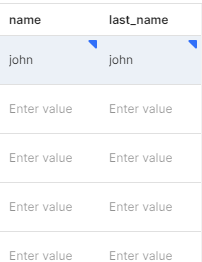
I'm also experiencing issues with this
Hello!
There is a lot of topics in this thread so going to try to get to the bottom of them all ![]()
I did notice that clicking around with editable tables will move the text box display to sit on top of another cell, moving from the original cell it was editing. This I can definitely make a feature request to fix.
Having to use a tab button to exit from the editing text box is not intuitive for some users. I can make a request to close the edit box when clicked anywhere outside of the editor box.
Not having a blue indicator of an editing cell is another issue, I was not able to reproduce that behavior. If I could get more details or a video of the behavior that would be very helpful.
@Alan_Kim What issue suddenly happened, 36 hours before?
@nestor_martinez Could you share a video of the name being copied and saved to the second cell? I was not able to reproduce this ![]()
-Side note: Does anyone have widget grid turned on??
-Side note: Make sure to set a save query to handle on the event of clicking save so the data is sent to the DB that is the source of the table's data to have changes remain.
Hi, thanks for replying. @Jack_T
I wrote here because I experienced a similar issue, but there is another one that is more related (you can find the conversation here: Retool Community). On the other hand, this is the behavior I'm experiencing: Loom video.
@nestor_martinez Thank you for letting me know!
It looks like in the other thread Tess said we have an internal ticket for the editor box moving to where the user clicks instead of staying over the cell which the text box is editing.
I appreciate you sharing the loop video! I can repro this and file a bug report for our frontend UI team to look at ![]()
Will keep you posted on any updates I hear from them!
@nestor_martinez That table behavior is very odd, I was trying to reproduce the issue but was not able to.
From the loom video, it appears that you edit a cell, but the blue triangle in the corner does not appear and the pop-up to save or cancel the changes made to the cell also does not appear.
Are there any additional details on the editing behavior that you customized for your table/rows/columns?
Also are you self-hosted or on the cloud? If self hosted which version of Retool are you on?
Hi thanks for replaying
I agree with you. This behavior is not currently replicable, at least not in the way I initially shared with you. It's strange because we didn’t make any changes to our table, but surprisingly, it’s working better. I hope it was complated resolved. thanks
https://www.loom.com/share/d1981b49bd214c1f9b9acaca7d21910f?sid=f881e06d-20cf-4438-a935-ee2908e92ac6
Of course no problem!
If i had to guess if it changed from working to having odd behavior and back, it is most likely due to some updates and patches on our end ![]()
Glad to hear it is working better!
Also!
We have a work around for getting cells to save.
Add a debounce to the event handler that is executing the save query (give it a value of 1000ms).
Check out this thread here to see more about ScottR's amazing work around and implementation!
Hello everyone,
I just got word that the ticket for this bug has been completed!
The changes should be coming out line shortly to our live cloud version.