Hello!
We are trying to connect our retool to our domain but so far we haven't been successful doing so. I've followed the instructions as shown in here:
According to the Branding section, the domain has already being validated. However, whenever I access to the domain, it shows me a message that the website isn't working. I've been told that normally it can take up to 24 hours even 72 hours. So, we've waited 3 days and still nothing. We have even tried to enter to upstring.io/auth/login only to have the same message.
From the side of cloudflare, our setup looks as follows:
I'm not able to change the TTL, the only option defaults to auto so, I imagine it's only a matter waiting there. But I'm wondering, if I'm doing things correctly in here or if I'm missing something or if there's something else that might be preventing the website to show that I should be looking in more in depth or maybe I'm not understanding the purpose of the branding section.
I was trying the 35.92.202.170 DNS, but currently I change to 35.92.202.168 to see if that might change something.
Here's also an image of how the site shows as validated
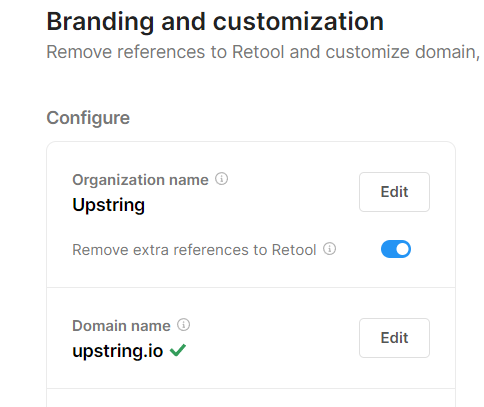
Any help would be greatly appreciated.