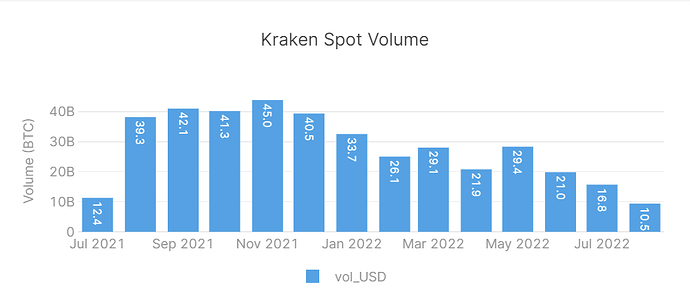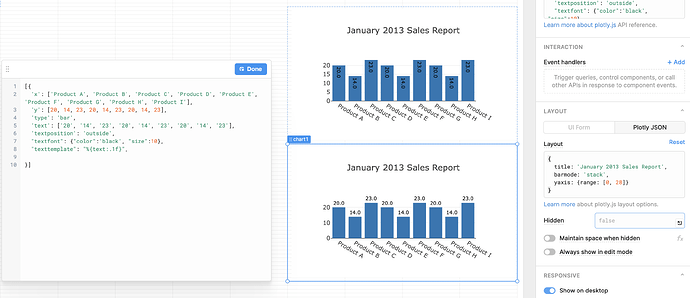I have created a bar chart with labels that shows the value of each bar itself. However, the labels are currently rotated 90 degrees clockwise, and positioned inside the top of each bar. I would like to position the labels outside / on top of each bar, and rotated 90 degrees counterclockwise.
Below is what I have currently in Plotly JSON, and a screenshot of the bar chart.
"text": {{formatDataAsObject( kraken_vol_wBTC_v2.data )['vol_USD_Bn']}},
"textposition": "auto",
"textfont": {"color":'#ffffff', "size":10},
"texttemplate": "%{text:.1f}",