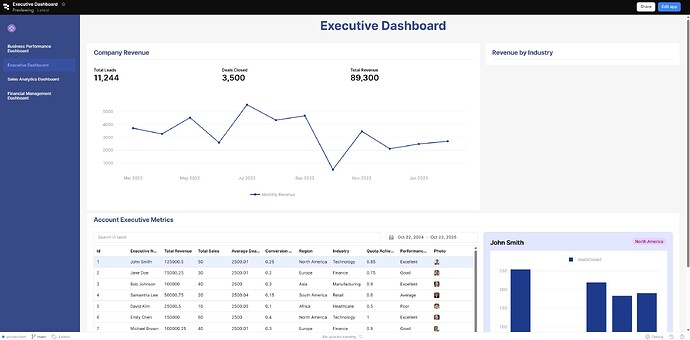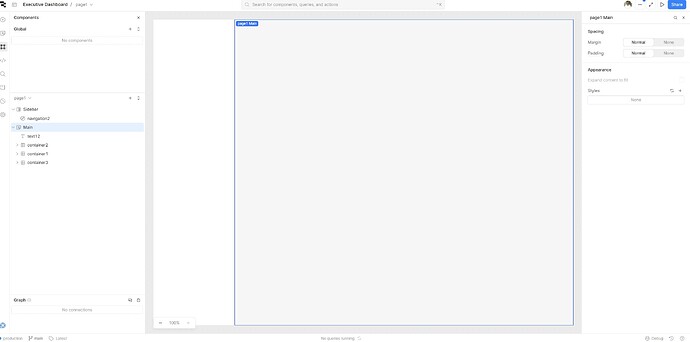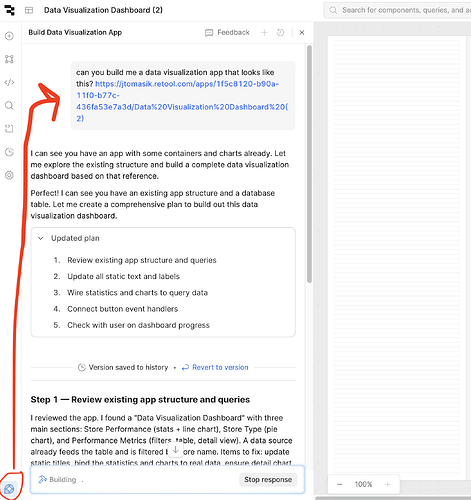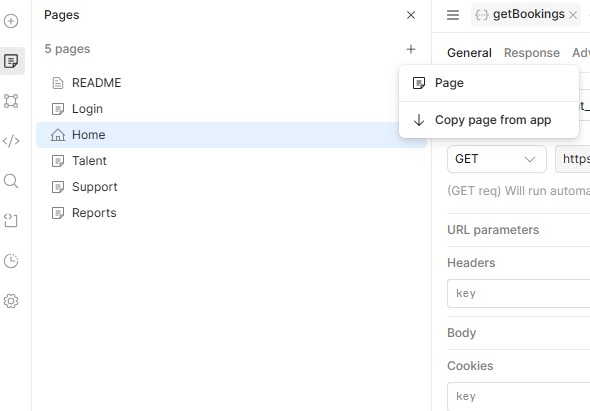- My goal: To edit premade UI templates and integrate Airtable data using Rest APIs. Example template - (Data Visualization Dashboard)
- Issue: Premade UI templates when opened in Editor are blank. UI only visible in Preview mode (user mode)
- Steps I've taken to troubleshoot:
- Attempted to clicking on components in component tree to observe if they will be displayed
- Checked Hidden attributes of components
- Cache refresh
- Tried multiple dashboard templates.
- Additional info: Cloud-hosted from retool. Using Retool trial. Please find the screenshots attached to this query.
-
Screenshot 1 - Template in user mode (preview)
-
Screenshot 2 - Editor Layout of template
-
Hi @Charles_B,
Apologies for the confusion. I believe that template is broken. I can let the team know. You are correct it appears as shown in the view mode but does not appear the same in edit mode.
In terms of solutions, have you tried using our new Assist tool to build a working duplicate of that example? ![]()
You can open the prompt window from the bottom left blue symbol and provide the AI with a URL link to the app in view mode and ask it to rebuild that app for you.
I am testing it out right now to see how close it can get to building that same page right now.
Hi Jack, thank you for the feedback. I found another solution. Here’s what I did: I opened the template I wanted to use in a separate tab and saved it so that it appeared in my project list. Then, in another tab where I had my app open, I went to the Pages section on the left panel and clicked the plus (+) icon to add a new page. From there, I selected Copy page from app, chose my saved template from the project list, and the design was successfully imported into my editor layout.
Amazing!
Very impressive, great to hear that you were able to find a work around ![]()