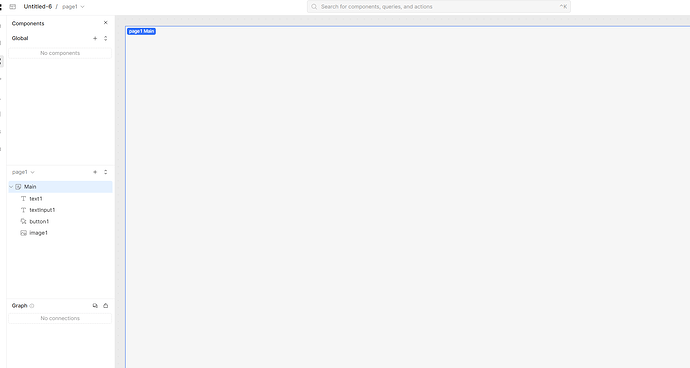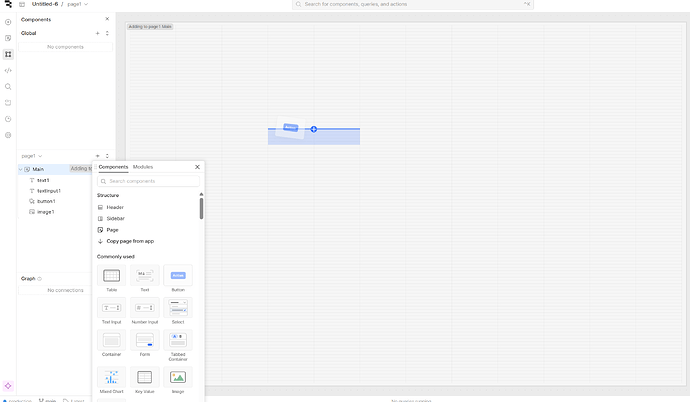- My goal:
I am trying to build a simple app in ReTool, adding basic components (Text,TextInput,Button,Image) to a new page so I can start developing.
-
Issue:
Despite adding components to the page (via dragging onto the canvas), the page stays grey, and the components do not appear visibly on the canvas for me to interact with. -
Steps I've taken to troubleshoot:
Logged out and back in again.
Performed hard refresh (Ctrl/Cmd + Shift + R).
Tested in different browsers and incognito mode.
Checked that:
- Components are not hidden (
hidden: falseconfirmed in properties). - Tested different zoom levels and scrolled
This happens even with a brand new app with only these four components, and also when choosing a template that already has components pre-loaded (the page still appears grey and blank).
- Attached are screenshots showing:
- The grey page despite added components.
- The component being added