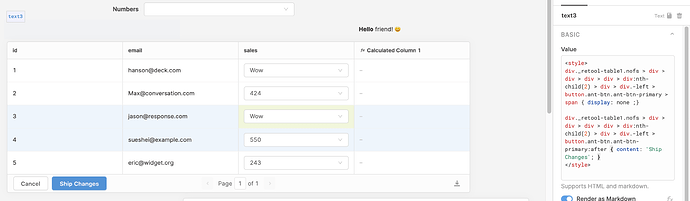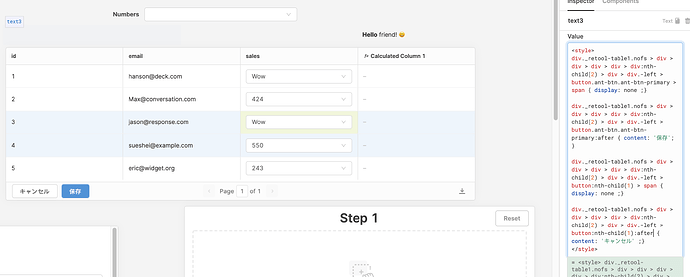Here's a neat hack for modifying the existing UI, following similar instructions to How to write custom CSS in Retool!. The first example replaces "Save Changes" with "Ship Changes"
<style>
div._retool-table1.nofs > div > div > div > div > div:nth-child(2) > div > div.-left > button.ant-btn.ant-
btn-primary > span { display: none ;}
div._retool-table1.nofs > div > div > div > div > div:nth-child(2) > div > div.-left > button.ant-btn.ant-
btn-primary:after { content: 'Ship Changes'; }
</style>
You could also use this to swap our Retool UI for other languages:
<style>
div._retool-table1.nofs > div > div > div > div > div:nth-child(2) > div > div.-left > button.ant-btn.ant-
btn-primary > span { display: none ;}
div._retool-table1.nofs > div > div > div > div > div:nth-child(2) > div > div.-left > button.ant-btn.ant-
btn-primary:after { content: '保存'; }
div._retool-table1.nofs > div > div > div > div > div:nth-child(2) > div > div.-left > button:nth-child(1) >
span { display: none ;}
div._retool-table1.nofs > div > div > div > div > div:nth-child(2) > div > div.-left > button:nth-
child(1):after { content: 'キャンセル' ;}
</style>