Hi any chance to remove all that blank space from modal like the image?
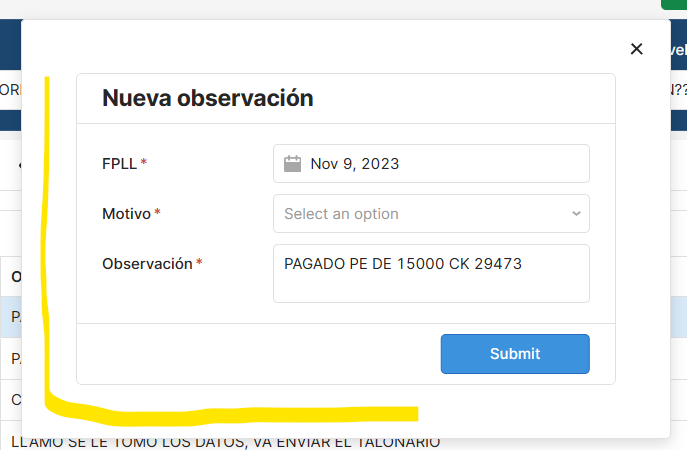
or its fixed like that?
Hi any chance to remove all that blank space from modal like the image?
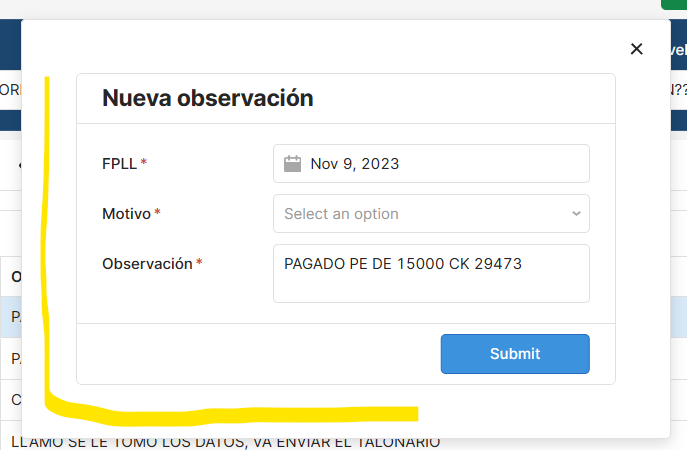
or its fixed like that?
Hey @agaitan026!
The new modal frames come with padding options that allow you to reduce white space:

If the modal only contains a single component (like a form), you can also turn on Expand content to fit so that there is no whitespace at all and it's just the component that pops up:

You can read more about modal frames in this post!
That’s only cloud right? No self host
but i cant use that modal frame, as my app have like 5 diff modals
o i see, that modal frame is not a component is a frame like the image you show, so the component itself doesnt have those functions yet
You can use Custom CSS instead and set padding to 0
Edit:, it seems like modalFrame have expand to fit already enabled
Edit2: my bad, it does not ![]() , i have just seen the scrollbar
, i have just seen the scrollbar
@agaitan026 Hi there, were you able to solve this for your use case following Oscar_Ortega's suggestion? You should be able to leverage custom CSS to control the padding values of your modal, under App settings -> Custom CSS. You can use something like the following:
.ant-modal-body {
padding-top: 0px;
padding-bottom: 0px;
padding-left: 0px;
padding-right: 0px;
}
Let me know if this works for you and if you have any other questions.
This works good
Thank you
Hey all! Coming back to update this topic with the latest way to style the modal component. The Legacy Modal component is now deprecated, and the current version is called Modal Frame. You can now turn off spacing for margin and padding, as well as remove the header and footer. Check out the screenshot below! ![]()