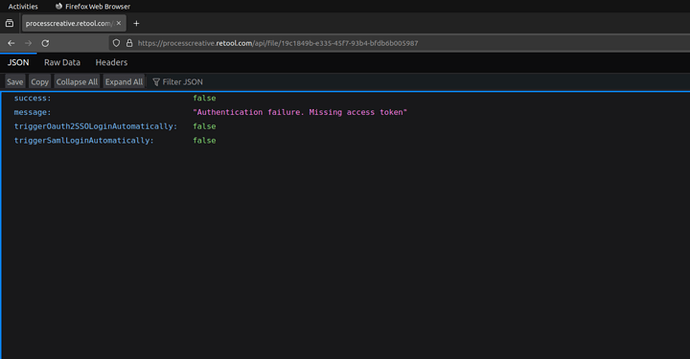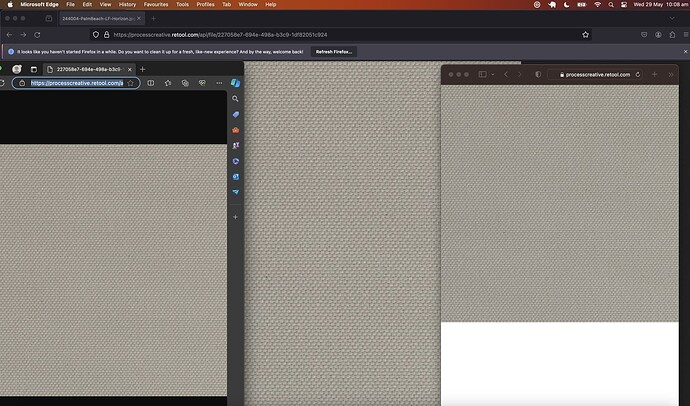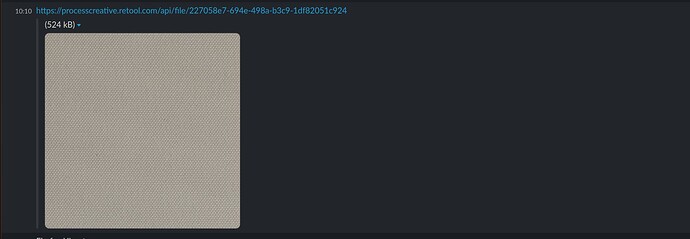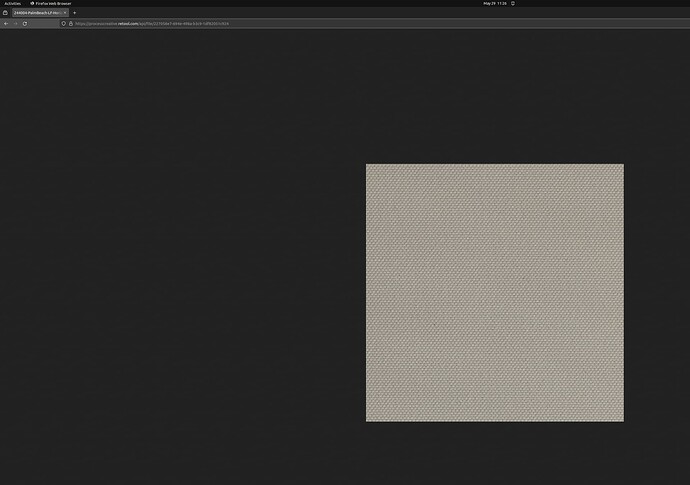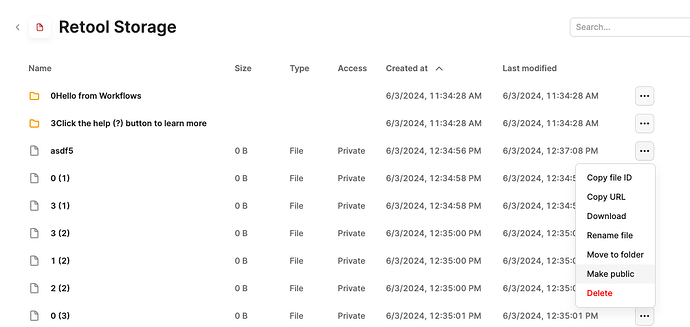Hey brains trust,
We are experiencing issues with being able to view images which have been stored in our Retool Storage.
The urls are used on our client's site, and in some instances, they do not appear.
This looks to be related to this response that shows in the browser when visiting the image url directly(Firefox - Ubuntu).
After reviewing various forum posts, it seems that in order to access the image, a user needs to be logged in to Retool on that browser.
This made sense, except when looking into this further and trying to access the image on various browsers(most of which have never seen a Retool authenticated session), I was able to view the image(Firefox, Edge and Safari - Mac).
In addition to this, when pasting the image into a Slack channel we use at work, we are able to view the image thumbnail fine. There are no issues with displaying this in Slack.
Even more bizarre still, is when writing this post, I visited the link in Firefox Ubuntu again(did not work previously), and I was able to view the image.
Given the inconsistent nature of this issue, it appears that there may be a problem with Retool Storage. Has anyone experienced anything like this before?
I have searched for any documentation around this and could only find this article - Publicly accessible files on Retool Storage | Retool Docs. Is it possible there are some additional settings and configuration we need to manage, or do you see this as a deeper issue with Retool Storage?
I will provide some details below.
Images are being uploaded using the File Input component, with the following settings
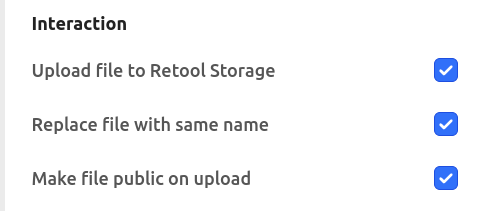
Image url: https://processcreative.retool.com/api/file/227058e7-694e-498a-b3c9-1df82051c924 (This is given as an example, but it is happening with various files).
Any insights you can offer will be greatly appreciated!
Many thanks,
Josh