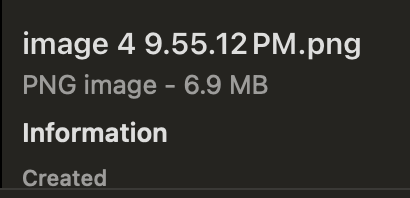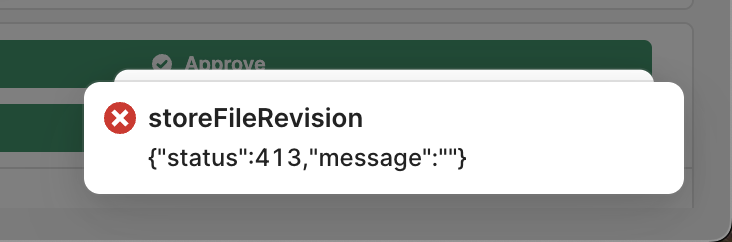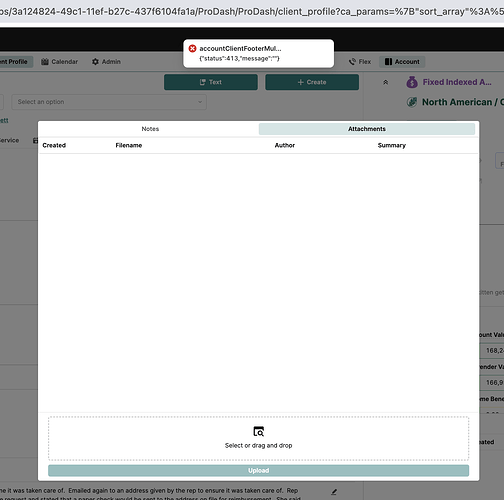-
Goal: Trying to upload a >2MB image/file using retool file storage
-
Steps: I am aware as of right now, the File Storage directly in the file input doesn't work via public apps - work around is to use a Retool Storage query. However, this fails on anything larger than 1MB
-
Details:
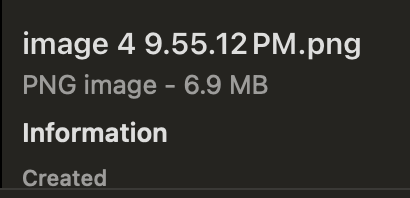
As you can see - I try uploading a small 6mb file, and it runs into a 413 error on a public facing app - not logged in. It works fine when running internally
Starting this morning, we've also mysteriously been getting 413 error uploads.
This one is for uploading an attachment. This has worked for a long, long time and actually still does work in the editor, but not published live. Small files still work, but most PDFs are failing. I haven't verified if the threshold is right at 1MB or not.
Yeah +1 on that - it works on the editor mode, but not public view mode
Signs point to a new restriction on the body size of outbound API calls in Retool Cloud, but not clear yet if this is just a bug or intentional. I'm not sure if I was clear, but this is generally catastrophic for us as we deal with a ton of documents.
I'm attempting a workaround using form/multi-part instead - will report back
Same - we started experiencing this yesterday. I've got a call with a Solution engineer to pitch us on Enterprise so will bring it up there as it's causing us operational issues.
We've also had some oddities that different file types (PNG vs JPEG) of around the same size are not getting through (PNG) vs are (JPEG).
Just got off my call with the Retool team and it sounds like a fix is in the process of getting pushed out for this
1 Like