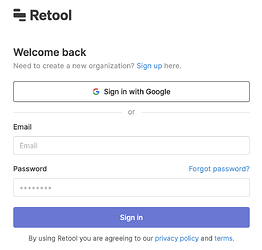Hi! I have created a non-public retool app that I'm embedding in a react app using
<Retool class="retool" url={retool_url} />
where retool_url is something of the style:
https://xxx.retool.com/apps/yyy?_hideNav=true&_hideTimer=true#id=1111
When I open the app where the retool app is embedded in Safari I cannot get past the login page:
I click on "Sign in with Google", but nothing happens.
If I go to developer mode I get errors of the type:
- Refused to load https://login.retool.com/googlelogin because it does not appear in the frame-src directive of the Content Security Policy.
- Unrecognized Content-Security-Policy directive 'require-trusted-types-for'.
- Refused to display Sign in - Google Accounts in a frame because it set 'X-Frame-Options' to 'DENY'.
- Sandbox access violation: Blocked a frame at "null" from accessing a cross-origin frame. The frame being accessed is sandboxed and lacks the "allow-same-origin" flag.
Is there a way to solve this? Do I need to use On-premise Google SSO for retool (I'm currently not)?