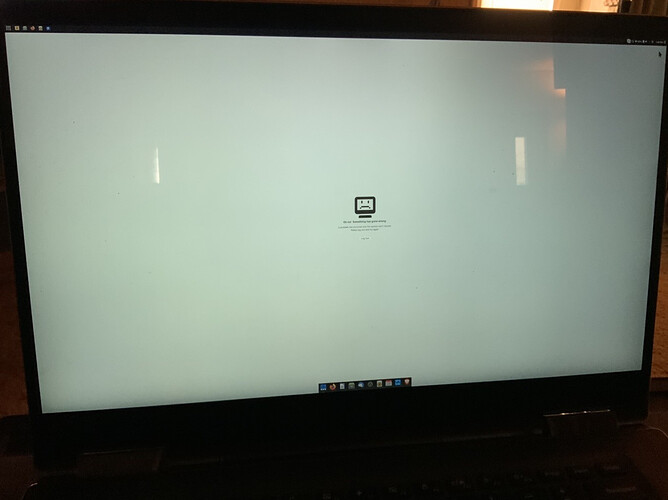Has anyone tried or experienced how to open an app on a smart tv? I'm trying but it won't open and only shows a white screen.
Thanks for reaching out! I haven't tried this, but I'd expect it to work ![]()
Are you logged in to Retool or is it a public app?
Sorry, it's not a public app, but it's shared with the public.
I'm trying to open the app on a smart tv
- 55" Class TU7000 Crystal UHD 4K Smart TV (2020)
- Web Engine: Chromium M69
Obs: Open normally on computer
![]() Thanks! Are you using the on-prem version of Retool?
Thanks! Are you using the on-prem version of Retool?
Since it's not a public app, are you able to log in to Retool successfully & see your apps home page? Is it only this one app that isn't working?
As far as supported browsers, we officially support Google Chrome, Microsoft Edge, Mozilla Firefox, & Apple Safari, so those will have the best experience.
Thanks for the reply.
I am not using on premise (I believe it is the self hosted, correct ?).
Accessing from the desktop I can open and edit normally.
But the smart tv only gives me a blank screen.
In the next few hours I will perform a test with a tizen emulator and anything I share more information.
Thanks @wesley_mendes_s ! Self-hosted is the same as on-premise in the context of Retool
It would be helpful to confirm whether you can get through your Retool login page without error (i.e. can we confirm if the self-hosted instance accessible on your tv at all). Similarly, can we confirm whether the issue applies to both edit & preview mode for the app?
I have heard that editing doesn't work on Chromium, but I think preview should work ![]()
return as soon as I test the editor mode ![]()
The editor also does not open on the smart tv as you mentioned which makes going to the preview using the site menu or via direct link not possible.
I tried to open a tv emulator but could not due to hardware limitation.
I will try other approaches and update this post.
performing the test is used in theory the same version of the web engine as the smart tv.
Smart Tv brand: Samsung
Chromium version 69.0.3497.0
Console error:
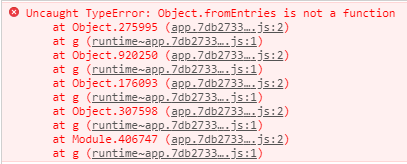
Archive:
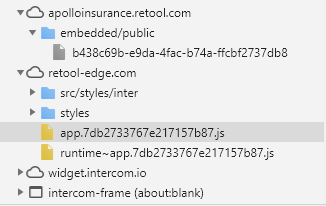
File txt:
Thanks @wesley_mendes_s I see that you spoke with Alex internally as well
We've reported this to our internal engineers as a bug & will post here with any further updates
Hello Tess, how are you?
Based on your experience or other similar problems would you be able to give an estimate(Time)/position(Priority) on smart tv support ?
I understand that some issues may not be relevant to the product at this time and I question your feedback to help me think about how to proceed with my project.
Alex suggested using a weaker computer to use with the tv and i just want to make sure that this option is the only one in the short and medium term.
thanks for your time.
Hi @wesley_mendes_s Thanks for checking in! I agree with Alex's suggestion of using the TV as an external monitor. Unfortunately, I am not able to give a specific timeline yet. Looking at our current roadmap, it's not likely something that we'll be able to prioritize in the next couple of quarters. If I get any more helpful updates or if anything changes, I'll post back here! Wish I had more info for you, but I would recommend going with Alex's suggestion for the time being
Do you plan to use the displayed app, or just to display data?
Hello josefran, if I understand the difference between them, only display data and the objective is not to have interaction with app.
Were you able to move forward with using the TV as an external monitor for the time being? I'm also curious if your tv's browser is updated to the latest version available?
Hello, yes the browser is in the latest version, the easiest and cheapest workaround was to make a simple page using next.js with the leaderboard data.
I’m experiencing a similar issue with the white screen when opening an app on my smart TV. I’ve tried using the latest version of the browser, but it still doesn’t work. Some suggest using the TV as an external monitor or adjusting browser settings. Have you found any other solutions for this?
Hello, what's up?
unfortunately I had to make my leaderboard in nextjs.
Hello, what's up?
Unfortunately I had to make my leaderboard in nextjs.