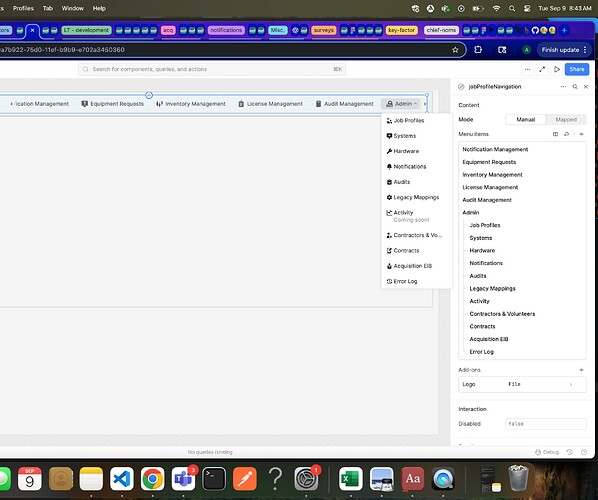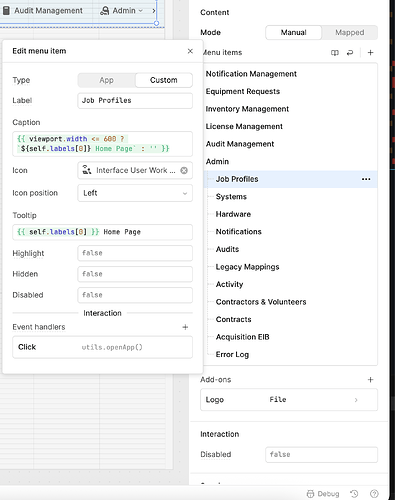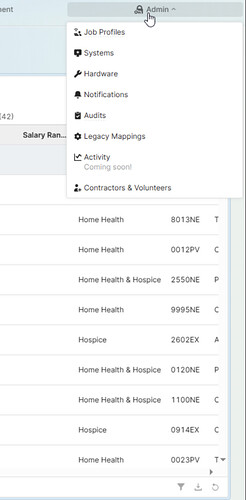Hey Retoolers!
I'm currently having an issue that would seem like an issue that would be ridiculously easy to diagnose and provide a solution for, but for the life of me I cannot see anything wrong here.
Many (but not all) of our end-users are reporting that they are not able to see the final remaining options at the bottom of the list in the 'Admin' dropdown options that exist in our navigation component from the module that we place within many applications.
This is what I, and a handful of others can see, which are all the correct options that all others should see that use the apps that contain this nav module:
Each option has absolutely no condition where you should not see them. No hidden conditions, no disabled conditions, they are all set up almost exactly like so:
Yet, for some reason, some end users are only seeing the following options in that nav dropdown:
Is this a known issue with a simple to implement solution? Or am I just missing something extremely obvious here? Thanks in advance for any tips!
Hey there. That does seem unusual and not something I can replicate.
Is there anything about the users that have this issue that you can determine as being common to them? OS/Browser versions, as well as Retool user group/permissions?
What does the drop down look like for unaffected users - ie in use mode not edit mode?
And is there any way that some users could be using a different release/version of the module somehow?
@dcartlidge thank you for the response!
To sequentially answer each question:
- Browser Versions: This was my thought once I had verified I didn't have any conditional viewing set in place for those items in that list. I was going to ask our PM about that today since I haven't been able to think of any other indicators as to why it's happening.
- Permissions/roles: There shouldn't be any role issues with user groups/permissions -- this nav has been active for over a month with no updates, but this issue had it's first report from end-users just this last Friday.
- Edit mode/In Use Mode: There are unaffected users that have edit access and some that do not -- so that is not the issue either.
- Different module release version: I hadn't considered this yet, and I'm not entirely sure how I would check to see that each end-user is using the same release version of module as the most recent live version that was released -- yet I'm assuming no, as it has been quite some time (at least a couple months) since this was last pushed live. I would assume that we would have received feedback about this sooner than last Friday if that was the case? But would be happy to check if that is information that is easily accessible and not out of my own scope

Sorry, a couple more quesitons for ya (other than what browsers were being used  ):
):
-
Do any options at all show up for them or do only a few of them appear? If only a few, is it the same for everybody having an issue?
-
You wouldn't happen to randomly have a picture of their browsers dev terminal or know what errors appear, if any, would you?
-
Just to help rule things out, could you remove the code from the Caption and Tooltip fields?
- I'm wondering if the addition of these are causing the the actual text/button to be pushed outside of the dropdown and end up not rendered either due to text length or font size.
-
Is there any custom styling set either in the UI or using Custom CSS?
-
You mentioned the nav bar is used in other apps, do the people that are having this problem only have it with this 1 app or the other apps also?
-
Do you know if the people having issues also use a Dark Screen/Reader browser plugin?
Hey @bobthebear no worries at all thanks for helping troubleshoot!
- If you refer to image 3 from my original post, those are the options end-users see that are not seeing all options that they should be seeing.
- I do not have an image of any foretelling error logs, but haven't been told by our PM that they are experiencing any other issues rather than visually. This doesn't rule out the possibility of an error, but makes it fairly unlikely.
- I considered this, and can try it out to see if it makes any difference, yet I'm assuming that wouldn't be the problem, either, none of them contain a lot of text -- 1-3 words per caption and no more than a short sentence for each tooltip. But I will try this today.
- This was one of the first things I checked. There is a very small amount of custom css that does nothing but apply a thin border at the bottom of the nav -- nothing that would effect drop-down height or visibility.
- This is occuring in all apps that contain this nav module for the end-users being affected.
- That's a good question -- I'm not sure about that but will ask our PM today and see if she can reach out to our end-users reporting issues so she can ask them. How could this effect drop-down visibility, out of curiosity?
Thanks again for wanting to help peel back the layers! Much obliged! 
It would depend, so if they are seeing a full length dropdown but no items in it then whatever plugin is inverting colors (or however they wanna do it, I've seen a few diff strategies) may accidently be turning the actual item contents the same color as the dropdown background effectively hiding them (because of the inversion or whatever, highlighting isn't necessarily going to still show when hovering over something).... but if they see a really short dropdown or no dropdown at all then the items aren't being rendered at all and it probly isn't a stray plugin issue
Have you tried exporting the app, then creating a new app and importing it? At a min, at least you'd now be able to switch the new one out in just one of the affected app to test things 
Is this still an issue @AJVancattenburch or did @bobthebear 's suggestions help to resolve things?
Hey @dcartlidge I am so sorry for the delay in response! I went on vacation for a week and haven't seen this until today. It ended up just being a permission issue that wasn't initially thought to be a permissions issue, lol. All is resolved thank you!