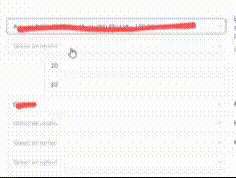I’m having a significant problem while using a Retool app connected to our database. The app has several dropdown fields like country, state, city, and other options. Here’s a detailed description of the issue:
When I select an option from one dropdown field (for example, the country dropdown where I select "United States"), it works initially. But then, when I move on to another field (like the state field), things start to go wrong.
- When I hover over the state field (or any other text or dropdown field), the mouse cursor turns into a hand icon, which suggests it is a clickable field, instead of showing the text select cursor that would allow me to type or make a selection.
- When I click on the state field, the expected dropdown doesn’t appear, and I am unable to type anything into the field.
- Even worse, as soon as I click on the state field, the country that I had previously selected randomly changes. For example, I might have chosen "United States," but after clicking on the state field, the country will suddenly switch to something random, like "Japan" or another country.
- This behavior is not limited to the country and state fields. It happens with multiple fields across the app. Every time I try to click a new field, the previous selections keep changing, and it’s becoming impossible to correctly input data.
- This is leading to incorrect data being entered into our database, which is a serious issue because the integrity of our records is being compromised.
Steps I’ve taken so far:
- I’ve refreshed the page and reloaded the app several times, but the issue continues to occur.
- I’ve tried clearing my browser’s cache and cookies, but that hasn’t resolved the problem either.
- I haven’t made any changes to my system or browser recently that could have caused this.
Expected behavior:
I expect to be able to select a value from one dropdown (like the country field) and then move to the next field (such as the state) without my previous selection changing. Each field should allow me to either type or select from the available options without affecting the previously selected values.
Details:
I’m not a developer, but I use this Retool app regularly for inputting data into our database. The issue affects multiple dropdown fields and text input fields across the app. It used to work fine, but this problem started recently and now it’s causing major disruptions in the way we input data. The random changes in selected values are causing us to record incorrect information in our database, which is a significant problem for our work.
Unfortunately, I don’t have access to the app’s backend or configuration as I’m only a user, but I wanted to report this issue in case anyone has experienced something similar or has suggestions on how to fix it. I’ve also tried looking through the Retool documentation, but I couldn’t find anything that addresses this specific issue.
Screenshots:
I’m unable to provide screenshots, but I can provide further details if needed.
App json export:
I don’t have access to export the app’s configuration, but if required, I can request it from our development team to help with troubleshooting.
Has anyone else encountered this issue, or do you have any ideas on how this could be resolved? Any help would be greatly appreciated.