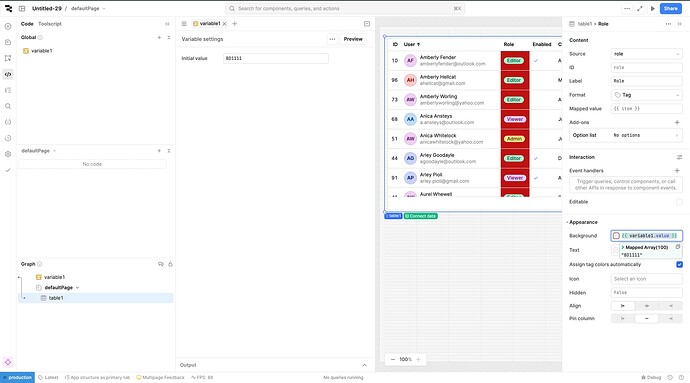I'm just checking to see if there is a better way to do something then the way I am using.
I have a table that shows all the shipments going out for a certain day. Occasionally the Logistics department like to highlight a cell in a different color in order to bring attention to it. The way that I tried to go about doing this was to have the user click a cell which would then set a variable with the name of the cell to change. Then they would click a button of the color they wanted which would trigger a SQL update:
UPDATE shipping
SET {{ cell_name }}.variable = TRUE
Running this SQL returns a "syntax error at or near "$1"" error. In my research, I have discovered that turning off perpared statments may allow this SQL to work. The problem is that it breaks all my other SQL. Does anyone have any suggestions on how to
- work around the prepared statments issue
- do what I am trying to do with a better method
I have posted this before, but if I don't figure out how to do this, the entire project may get scrapped.