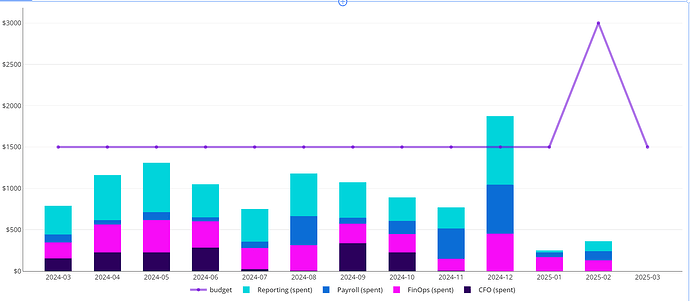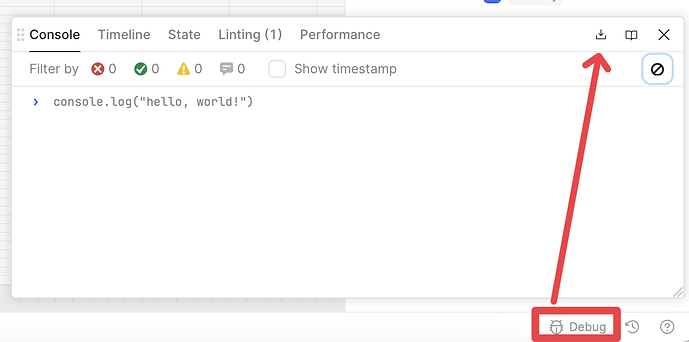Quick question, how can I remove series name in legend ? I mean "(spent)", that's the name of my series and I don't want it there. Component is Barchart
Hello @RepcakeM ,
- Series Configuration: Locate the series named "(spent)" in the chart's "Series" settings in the Inspector.
- Modify or remove the series
nameproperty.
- Hide Legend: Disable the "Legend" option in the chart's "Add-ons" settings if you don't need any legend.
- Data Source: Edit your data query or transformer to change or remove the "(spent)" label directly from the data.
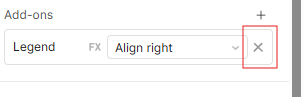
4 Likes
Hello @WidleStudioLLP,
thanks for help but
- When removing name property bracket () are still there so I'm left with "()" at the end of the series,
- I need legend,
- This has nothing to do with data source...
Hey @RepcakeM
Instead of using a bar chart, you might consider using the Plotly chart component in Retool. With that, you can make specific adjustments in the chart's code to customize a particular legend as needed.
2 Likes
Hey @RepcakeM,
If you DM me the app JSON (see instructions to download below), I can take a closer look ![]()
Click debug in the bottom right corner of the app -> click download app json
1 Like
Hey @Tess Did you find a solution for this for the pre-built charts? Or is the Plotly chart the best way to go?
Hey @drewski,
Thanks for checking in. I haven't gotten an app json for testing yet - any chance you're able to share one?