A request from a client.
The table's (new and old) date editor and the Date component looks like this:
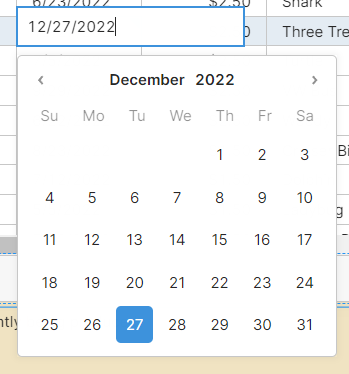
The old version of the date component looked like this:
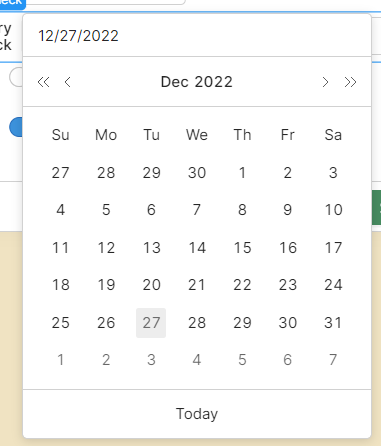
Notice the Today button.
A request from a client.
The table's (new and old) date editor and the Date component looks like this:
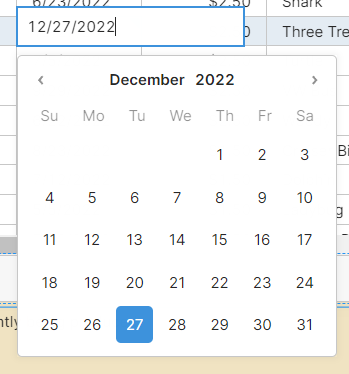
The old version of the date component looked like this:
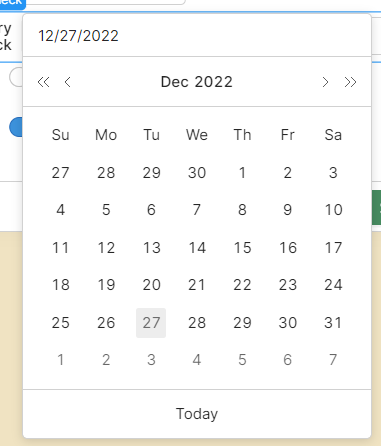
Notice the Today button.
Hi Bradly, thanks for the suggestion!
One feature of the date editor is the ability to type natural language such as "today" or "yesterday" in the input. This should automatically select the date specified.
Does that fulfill the need for the Today button?
That is a lot "harder" than just clicking Today. Plus if they are updating an existing date (client's use case), they first need to select or clear the existing value before they can type today (it looks like just clearing the field defaults to today in the new table - not old one they are still using). A today button is an easy two clicks and is also a pretty normal thing to have.
Of course a blank entry does default to today.
And I am not a fan of relying on non-intuitive interfaces like typing a command.
That being said, do not get rid of the typing option. I did not know it was there and typing things like Tue last week is kinda nice. It's a good power user option, but you have to know it's there.