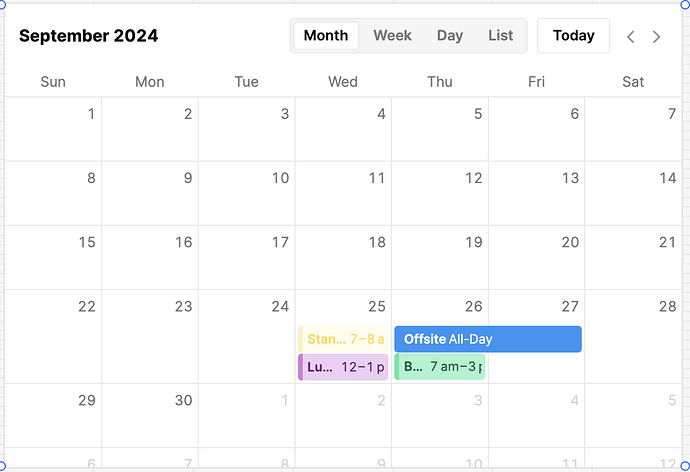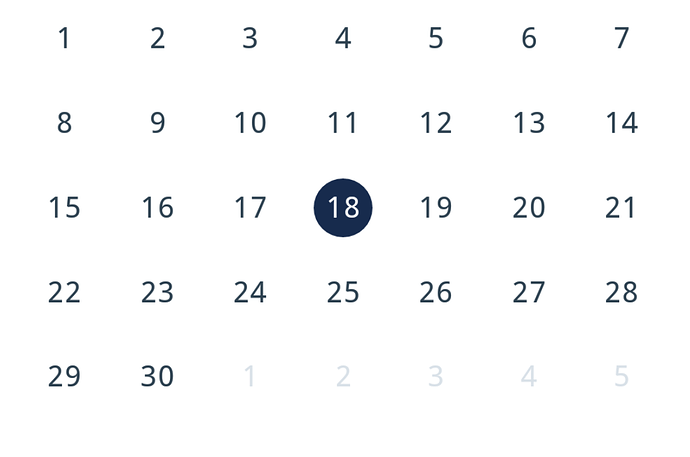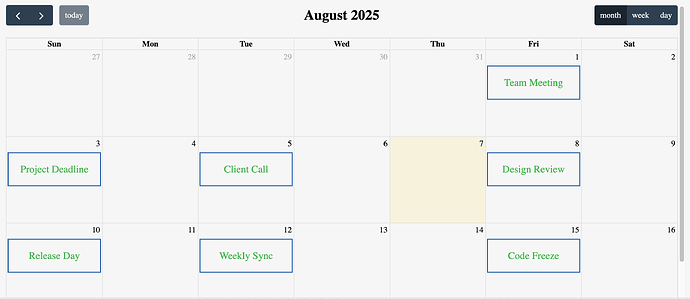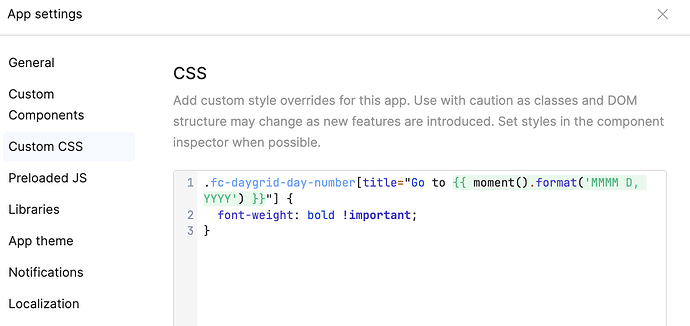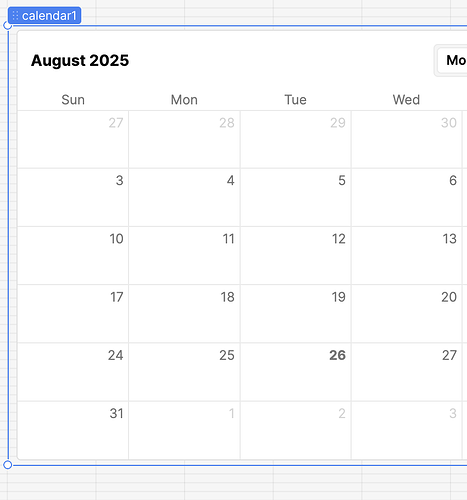Hey @Brad_Fontanese , welcome to the Retool Community!
At the moment, the native Calendar component in Retool doesn’t support a built-in “current date” or “current time” indicator the way you're expecting. The “Show current time indicator” only applies to specific views (like time-based day or week views), and doesn’t extend to a broader visual highlight for the current day in month view
If that’s the case, I’d recommend creating a Custom Component using a library like FullCalendar or any other JavaScript calendar package of your choice. You can follow this guide from Retool to get started:
 Build custom React components | Retool Docs
Build custom React components | Retool Docs
Here's a quick example from one of my custom calendar components that I’ve used in multiple projects:
Sample Event Data:
const calendarEvents = [
{ title: "Team Meeting", start: "2025-08-01" },
{ title: "Project Deadline", start: "2025-08-03" },
{ title: "Client Call", start: "2025-08-05" },
{ title: "Design Review", start: "2025-08-08" },
{ title: "Release Day", start: "2025-08-10" },
{ title: "Weekly Sync", start: "2025-08-12" },
{ title: "Code Freeze", start: "2025-08-15" },
{ title: "Sprint Planning", start: "2025-08-17" },
{ title: "Marketing Launch", start: "2025-08-20" },
{ title: "Performance Review", start: "2025-08-22" },
{ title: "Bug Bash", start: "2025-08-25" },
{ title: "Demo Day", start: "2025-08-27" },
{ title: "All Hands Meeting", start: "2025-08-30" },
];
return calendarEvents
Preview: