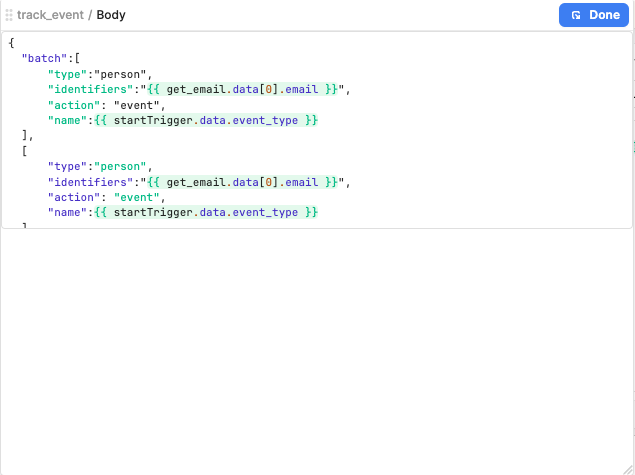
The usable height is fixed (where the line is). Resizing the window doesn't have any effect. Using Chrome.
Also noticed the "Open Pop Out Code Editor" button is present only on the split view and not on the tile within the workflow.
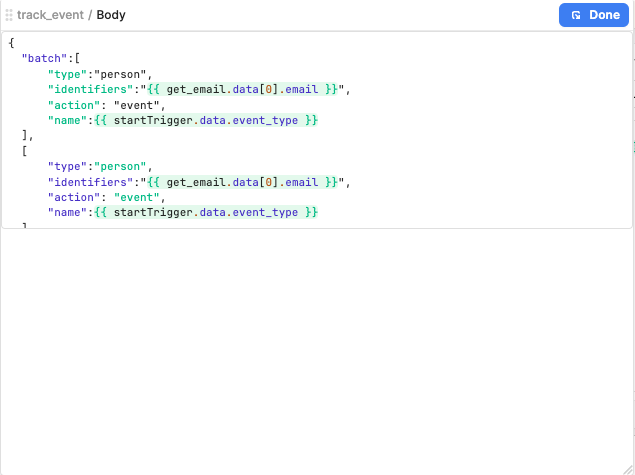
The usable height is fixed (where the line is). Resizing the window doesn't have any effect. Using Chrome.
Also noticed the "Open Pop Out Code Editor" button is present only on the split view and not on the tile within the workflow.
Hello @henrymeiklejohn,
Great catch on the "Open Pop Out Code Editor" button, I can definitely make a request to have that added to the blocks as well to make it more accessible.
For the height of the window being fixed, it looks like you are also correct. If you want to move your code down the page to give space/empty lines at the top, creating new lines seems to be the current way to increase the space/number of lines in the box. It seems the box is able to scroll down but has a fixed total height, but the width can be clicked and drag expanded.
Are you thinking this would be better if the window could be resized via click and drag to be taller, instead of needing to add new lines to give more space and dragging for more width?
I would expect it to behave like the app code editor. Here's a video showing the side by side
Ah perfect thank you for sharing that video!
Apologies for the inconsistency, I will file a bug report for this right now ![]()
Got an update with some good news, one of the two issues I created tickets for has been fixed!
The 'pop out' expander for the code editor can be accessed via the Outline left side panel and then clicking on the query block name that you want to edit.