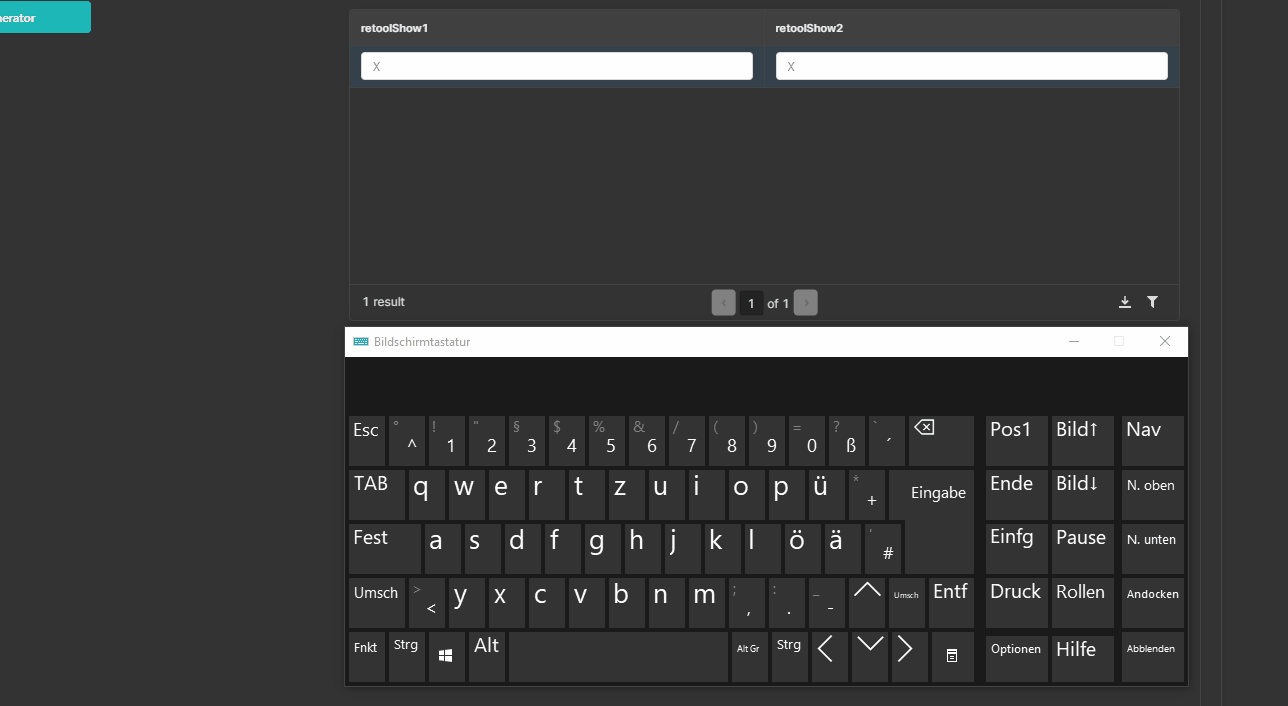Hi there,
in my application i'm using a table component that uses data from a temporary state. Showing the data, add/delete new rows and save changes is no problem at all, i wrote custom handlers for that. In addition, for the dynamic column settings, I also use the data from a temporary state. I do this because the tables that I fetch from the database can have different numbers of columns and these should be editable. For this I set the columns to the type textInput.
With this setup i ran into strange issues with the textInput fields:
When I click in a cell to edit it, I have to click several times because the focus of the cell is always lost. Furthermore, the focus is also lost when the shift key is pressed. This sometimes also causes the content of the cell to be lost. Since it is hard to describe this problem in words, I can try to add a videoclip if this helps? This inconsistent behavior makes it impossible to work productively with the table...
Does anyone have any idea why this problem occurs?
And are there better ways to make the columns of a table with different numbers of columns editable?
( I'm using Retool Version 2.75.20)