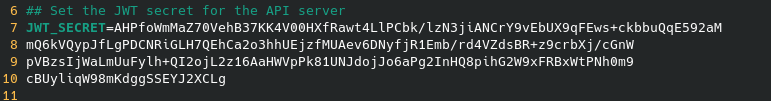I am not sure why
publicIpAddress=$(dig +short myip.opendns.com @resolver1.opendns.com) fails, but it does and the output is just added to docker.env
$ ./docker_setup
Hi! I'm here to help you set up a self-hosted Retool.
Just one question: Do you have a fully qualified domain pointed at your Retool server?
This is an optional question. If you have a domain that points to your Retool server, the installation scripts can request a Let's Encrypt HTTPS certificate for you automatically. If you do not provide one, a self-signed certificate will be used instead.
If you have just created a new cloud server in previous steps, now is a good time to point your fully qualified domain to your server's public address. Make sure the fully qualified domain resolves to the correct IP address before proceeding.
Please type your fully qualified domain below. Press enter to skip.
Enter it here: (default is your public ip address: ;; communications error to 0.0.0.0#53: connection refused
;; communications error to 0.0.0.0#53: connection refused
;; communications error to 0.0.0.0#53: connection refused
;; communications error to ::#53: connection refused
;; no servers could be reached)
Cool! Now add your license key in docker.env then run docker-compose up to launch Retool.
$ dig +short myip.opendns.com @resolver1.opendns.com
;; communications error to 0.0.0.0#53: connection refused
;; communications error to 0.0.0.0#53: connection refused
;; communications error to 0.0.0.0#53: connection refused
;; communications error to ::#53: connection refused
;; no servers could be reached
The error message ends up in docker.env
I don't know whether the issues are related, but, the JWT token is written on multiple lines and consequently docker compose up fails
$ docker compose up
failed to read /home/david/docker/retool/retool-orig/retool-onpremise/docker.env: line 8: unexpected character "/" in variable name "mQ6kVQypJfLgPDCNRiGLH7QEhCa2o3hhUEjzfMUAev6DNyfjR1Emb/rd4VZdsBR+z9crbXj/cGnW"