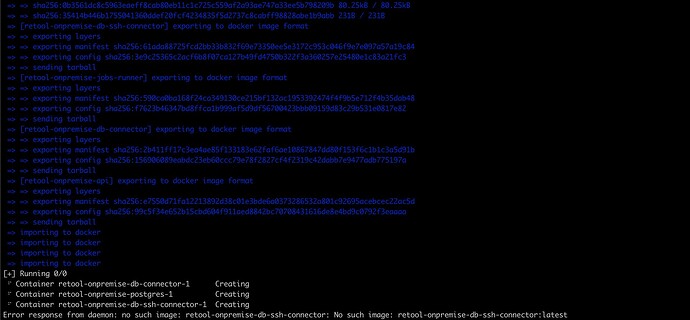Hello,
I've not found useful information on this. I'm trying to install Retool locally.
I'm getting this error:
Error response from daemon: no such image: retool-onpremise-db-connector: No such image: retool-onpremise-db-connector:latest
One point I think likely matters is I have a Docker image running on port 3000, so I did change the port following the instructions here, but I'm thinking that just is doing some forwarding possibly.
Otherwise I don't have any ideas as to why it's not working
The lines before the error:
[+] Running 0/0
⠋ Container retool-onpremise-db-ssh-connector-1 Creating 0.0s
⠋ Container retool-onpremise-db-connector-1 Creating 0.0s
⠋ Container retool-onpremise-postgres-1 Creating 0.0s
Error response from daemon: no such image: retool-onpremise-db-connector: No such image: retool-onpremise-db-connector:latest
Hey @Chase_Schwalbach!
Out of curiosity, do you see the same error if you specify a particular version in your Dockerfile?

Hey, sorry it took a bit to get back to you. I'm still getting;
Error response from daemon: no such image: retool-onpremise-db-ssh-connector: No such image: retool-onpremise-db-ssh-connector:latest
Hmm.. would you mind sharing the docker-compose file you're using (with sensitive information redacted)?
I don't think any of it is sensitive, I've not been able to get to a point to enter anything sensitive.
version: '2'
services:
api:
build:
context: ./
dockerfile: Dockerfile.local
env_file: ./docker.env
environment:
- SERVICE_TYPE=MAIN_BACKEND
- DB_CONNECTOR_HOST=http://db-connector
- DB_CONNECTOR_PORT=3002
- DB_SSH_CONNECTOR_HOST=http://db-ssh-connector
- DB_SSH_CONNECTOR_PORT=3002
networks:
- frontend-network
- backend-network
- db-connector-network
- db-ssh-connector-network
depends_on:
- postgres
- db-connector
- db-ssh-connector
command: bash -c "./docker_scripts/wait-for-it.sh postgres:5432; ./docker_scripts/start_api.sh"
links:
- postgres
ports:
- '3050:3000'
volumes:
- ./keys:/root/.ssh
- ssh:/retool_backend/autogen_ssh_keys
jobs-runner:
build:
context: ./
dockerfile: Dockerfile.local
env_file: ./docker.env
environment:
- SERVICE_TYPE=JOBS_RUNNER
networks:
- backend-network
depends_on:
- postgres
command: bash -c "chmod -R +x ./docker_scripts; sync; ./docker_scripts/wait-for-it.sh postgres:5432; ./docker_scripts/start_api.sh"
links:
- postgres
db-connector:
build:
context: ./
dockerfile: Dockerfile.local
command: bash -c "./retool_backend"
env_file: ./docker.env
environment:
- SERVICE_TYPE=DB_CONNECTOR_SERVICE
networks:
- db-connector-network
restart: on-failure
db-ssh-connector:
build:
context: ./
dockerfile: Dockerfile.local
command: bash -c "./docker_scripts/generate_key_pair.sh; ./retool_backend"
env_file: ./docker.env
environment:
- SERVICE_TYPE=DB_SSH_CONNECTOR_SERVICE
networks:
- db-ssh-connector-network
volumes:
- ssh:/retool_backend/autogen_ssh_keys
- ./keys:/retool_backend/keys
restart: on-failure
postgres:
image: 'postgres:9.6.5'
env_file: docker.env
networks:
- backend-network
- db-connector-network
volumes:
- data:/var/lib/postgresql/data
# Uncomment below to use nginx container to handle the frontend & SSL certification
# https-portal:
# image: tryretool/https-portal:latest
# ports:
# - '80:80'
# - '443:443'
# links:
# - api
# restart: always
# env_file: ./docker.env
# environment:
# STAGE: 'local' # <- Change 'local' to 'production' to use a LetsEncrypt signed SSL cert
# networks:
# - frontend-network
networks:
frontend-network:
backend-network:
db-connector-network:
db-ssh-connector-network:
volumes:
ssh:
data:
user-data:
Hey @Chase_Schwalbach!
Sorry about such a late reply. Since you're pulling from Dockerfile.local instead of Dockerfile can you double-check that it exists in your directory and share it here?
Gotcha;
FROM tryretool/backend:2.115.1
CMD ./docker_scripts/start_api.sh
What script are you using to deploy? Did some more digging since that all looks correct and it appears a similar issue has come up from using an outdated script. I believe the one listed on this docs page should work correctly. Can you let me know if that's not the case?
Running
/bin/bash -c "$(curl -fsSL https://raw.githubusercontent.com/tryretool/retool-onpremise/master/local-trial)"
Gets me this error still
What OS are you running on? Also, you mentioned having a Docker image running on port 3000, have you already tried stopping that image and going through the normal setup to confirm it has something to do with the issue?
I have the same issue where on one of my Mac's it doesn't pull the images but on the other Mac it does pull the images. Same OS Ventura 13.4 only difference, my work laptop runs a Firewall which I can't disable and it fails to install, whereas my personal laptop installs just fine but the firewall is turned off ....