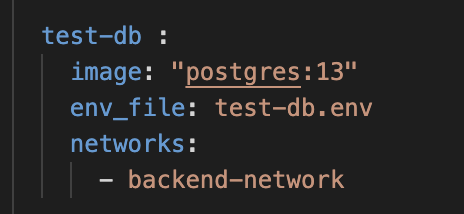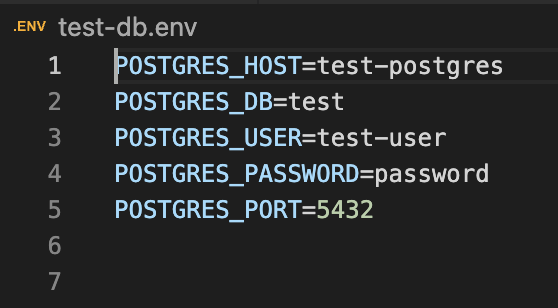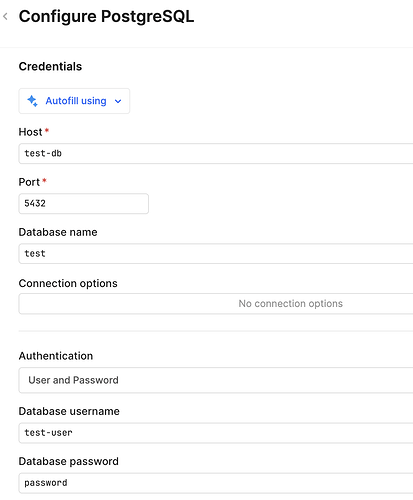I am trying to set up retool locally hosted and connect to a locally hosted postgres database.
However whenever I do it, I get the error:
Test connection failed (0.081s):Error: Authentication failure. Missing access token
I have setup docker-compose and docker.env. I can send these on if you would like to see them easily.
I can provide screenshot but the error is above - missing access token.
What is this error? I genuinely do not understand.
1 Like
Darren
January 3, 2025, 9:28pm
3
Hey @mdstrading ! Welcome to the community.
I'm guessing that this is an issue with secure cookies, given the fact that you're running Retool locally. You might need to verify that your docker.env file includes the line COOKIE_INSECURE=true.
Hi, thanks for your reply.
I do already have that line in docker.env
Would you like me to post my docker compose and env? I only did not because I need to redact sensitive info.
Darren
January 3, 2025, 9:49pm
5
Hmm thanks for confirming.
This is the ENV
NODE_ENV=production
DB_CONNECTOR_HOST=http://backend http://backend
PORT=3000
This is docker compose
services:
trading-db:
backend:http://backend http://backend
jobs_runner:
networks:
Maybe I have gone significantly wrong with composing
Darren
January 10, 2025, 12:36am
7
Hey @mdstrading ! Thanks for sharing. I assume the trading-db service is the one you're trying to connect to? I was able to get it to work with the following configuration:
I never experienced the same Missing access token error, though, even when trying a few different things.