-
Goal: I want to open a variable and then have it stay open while I edit other variables or queries, for example.
-
Steps: I click on the variable to open it, then I start editing, but the name of the variable remains italic, indicating it's open temporarily. When I open another variable or query, it will close. Regardless of whether or not the variable was edited.
-
Details: this doesn't seem to apply to queries, only variables. However, if you create a variable, then that gets fixed (it's not showing the variable name in italic), meaning you can open other variables or queries without it being hidden.
-
Screenshot:
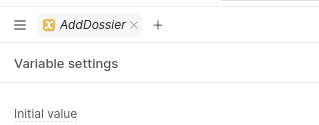
-
Potential solution: similar to Postman's UI, you can simply double click on the name of the variable to have it be "fixed visible", if you know what I mean. Now, if you double click on the name of the variable, you get the ability to change it's name inside of the tab, but I think this behavior is unnessary, since you can also do this using the menu on the left, where the variable is located.
Hey @emozio!
Wow this is an interesting find, I never noticed that this was only for variables where they will be italic and then close instead of adding a new tab. Great find!
I was able to reproduce this and will file a bug report right now as it should have parity with queries. Happy Friday!
Just did some more testing, it seems that queries, variables and anything when created brand new, will be non-italic and allow for other query tabs to be opened along with it.
But all of these, when being edited, will not add a second/additional tab when another is clicked. It seems to not be variables specific but the usefulness if being able to edit multiple at once and not just after creating a new 'tab' is still worth sending to our IDE team ![]()
Ok just did some more testing for the reproduction recording.
It seems that when you open anything in the query editing window, if no changes are made, it will be italic, and change query in the same tab instead of creating a new query.
However, as soon as you make a single change, even if you then remove the change, the query's state becomes "actively editing" and this will keep the tab window open and allow for adding new ones!
This allows for users who are clicking through queries looking for something to not accidentally open up a huge number of tabs, and then when a tab has been interacted with, the IDE knows to keep this tab open and add new ones instead.
Its a little bit of a hacky work around but if you add a space then remove it, you can change a italic "previewing" tab into a non-italic "engaged" tab ![]()