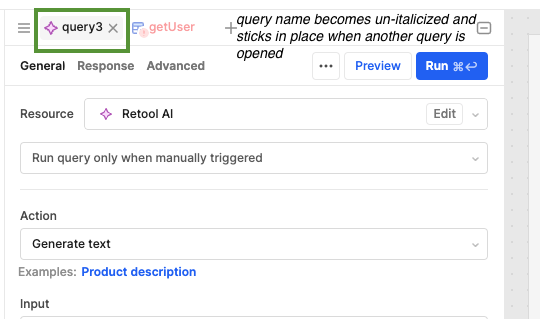It seems that we can no longer look at multiple code files at one time.
I am including a screen capture.
If I add a different code file to edit, the previous code file disappears.
We use to be able to look at multiple code files.
Mike
It seems that we can no longer look at multiple code files at one time.
I am including a screen capture.
If I add a different code file to edit, the previous code file disappears.
We use to be able to look at multiple code files.
Mike
Remember that you have to double click the file name so that it "sticks" and then when double clicking on another file that should open in another tab
Scott:
Yes, that's how it used to work.
Now we get 10 choices where one of them is "Select in Editor". It doesn't matter if I single click or double click, the previous code file drops off the top and the new code file replaces it.
I feel this improvement is retrograde.
Mike
Yes, I see this now that my IDE was updated. This should not be the way it is as it could cause confusion.
@Tess @victoria @Kabirdas
Can we get this to work as expected.
Now when clicking on a query we want to Select in Editor, it does not remain in the open Resource panel and is only "temporarily there" as noted due to the italics where as previously double clicking on the query would allow the query resource to remain sticky/in place.
Hello @mdsmith1 ,
Thank you for raising this issue.
Looking at our feature fixes/requests - I can see that this is a document issue and is something that others have raised in the past few months. We should see some version of 'sticky' code viewing for multiple files return to the IDE.
Updating here that this^ accurately describes current product behavior ![]() Double-clicking on the name of the query in the 'tab' will keep it sticky so you can view multiple query tabs:
Double-clicking on the name of the query in the 'tab' will keep it sticky so you can view multiple query tabs:
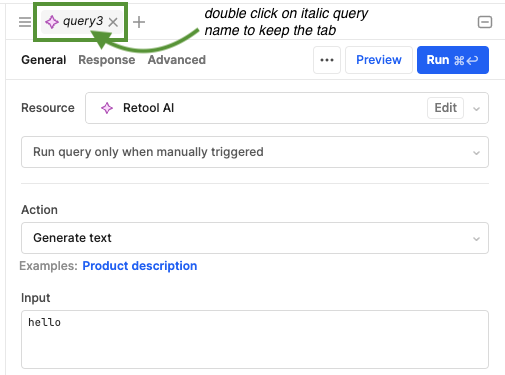
after double clicking, can open multiple query tabs: