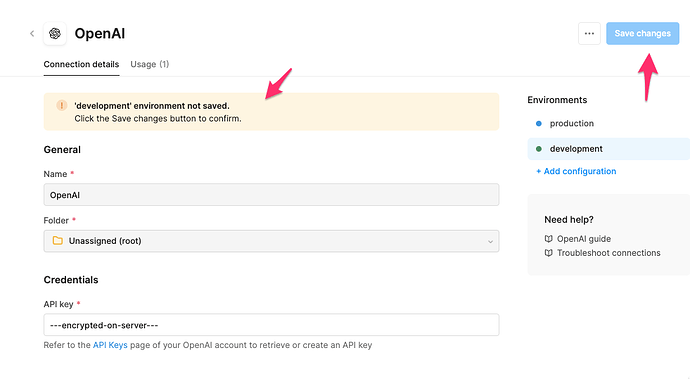After creating an Open AI resource, I found out that it only has a PRODUCTION environment, which is incompatible with other resources I have (I also have a Development environment), then I tried to add a development environment to Open AI resource, but couldn't see the screenshot below.
I'm asked to Click the Save changes button to confirm, but the Save button is greyed out. So I'm unable to save, hence unable to add development environment.
Hey @mattsun! I just tested this and it looks like "Save changes" is greyed out because you haven't made any changes to your resource. If you make a change, the button should turn blue and allow you to save. In this case, the only change you can make is to the connection string, so you'd enter in your staging connection string or you can even just re-paste in the same connection string! Let me know how this works for you.
As a quick note, our eng team just pushed a fix to clarify this behavior based on your post here. Thank you for helping us improve our product! ![]()