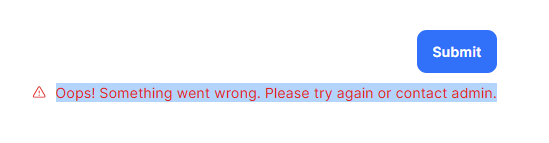Hi,
I've setup my first Form app and based it from a resource schema (Postgres table).
When I go to submit the form it says "Ooops! Something went wrong. Please try again or contact admin.".
I've no idea how to troubleshoot this further. Does anyone have a suggestion of where to look?
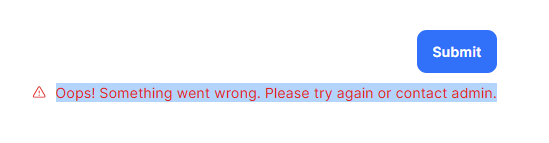
Thanks,
Dave
Heya Dave - congrats on setting up your first form in Retool!
Can you let me know if the query linked to the 'Submit' button runs successfully outside of the form? Also it would be great if you can take a look at whether there are any errors popping up in our Debug console after clicking 'Submit'! You can find this by navigating to the bottom left section of the page → Debug Tools → Console.
Hi Marielle,
Thanks for coming back...
I'm using the actual Forms app - not generating a form within a traditional Retool app. Therefore I don't think I can test the Submit button or debug it? There's no options I can see which allow me to do that? In editor mode, the submit button is greyed out.
As an aside, what I did was create a normal app and form component - then test it that way... which revealed a database error.
It would still be good to know how to do this via the Forms feature though, as it duplicates effort to have to test this in another way.
Hope this makes sense?
Thanks,
Dave
Got it thanks for clarifying Dave!
You're right - there should be a way to debug the submit logic within the Forms app, or a better way to describe the error in the UI. I'll raise this with the team!
Can you let me know what the database error was, and whether solving this also fixed the issue?
Thanks Marielle 
The error was permissions to insert into the table - specifically to increment the automatic identity field (SERIAL datatype). The user I was using couldn't do this so insert failed.
1 Like