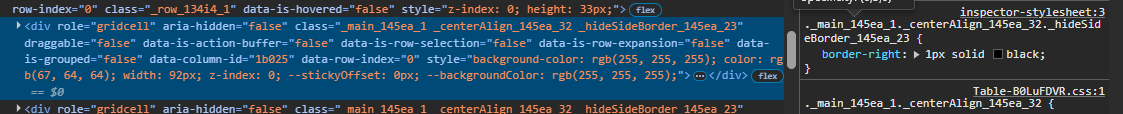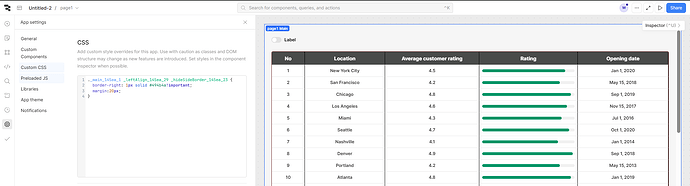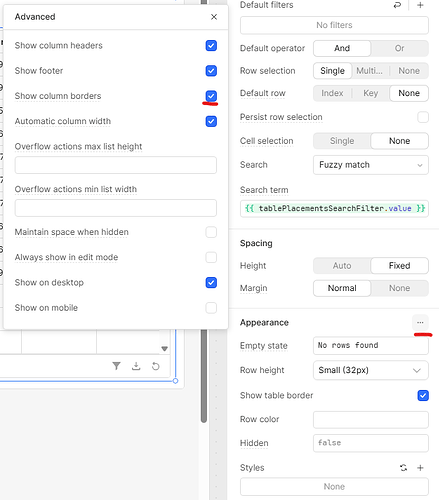Is there any way to configure column separators for the table component? I've seen a bunch of screenshots of tables that have them but I don't see any options in the editor. I assume the screenshots were of the old table component. Did this feature never make it into the new component? Is there a CSS workaround?
Hello @DRTT ,
- Go to App Settings → Custom CSS.
- Paste this CSS snippet:
._main_145ea_1 _leftAlign_145ea_29 _hideSideBorder_145ea_23 {
border-right: 1px solid #494b4a!important;
margin:20px;
}
Open your browser’s Inspect Tool (right-click on the element and choose 'Inspect'), find the actual class name used for the element you want to modify, and replace that class name in your code with my custom class
1 Like
hey @WidleStudioLLP
I added that snippet to the custom code and nothing happened. When I go to inspector and paste that class name it just removes the alignment for the field value. Am I missing something?
Hey @DRTT
Could you please share a screenshot of that class
use this code
._main_145ea_1._hideSideBorder_145ea_23 {
border-right: 1px solid black;
}