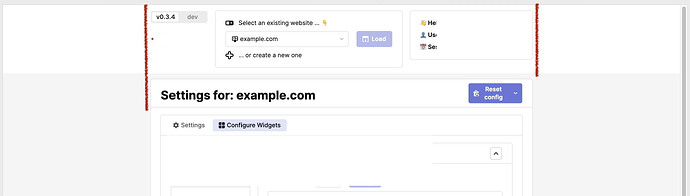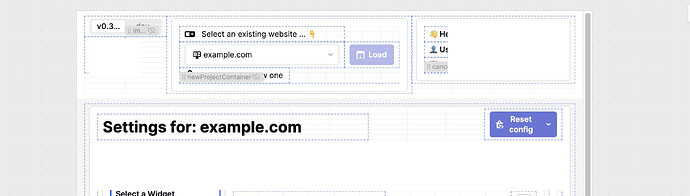Say I set the Canvas Max Width to 800
The limit impacts the "body" of the container, but not the header (and footer).
In "Edit" mode, I see the 800px limit also applies to header and footer instead.
Is this a bug? I think so.
I'm on macos+chrome (latest)
Hey @Nicolo_Paternoster,
Thanks for reaching out!
This is intended behavior as our canvas (header, body, footer) is responsive to the browser size! So when building, you'll see that the canvas respects the max width you've set, but when previewing your app, you'll see that it seems like the header is "spilling out" of the set canvas width when in actuality, it isn't!
Below is an example (screenshot1) of my LinkedIn on a bigger monitor - you'll see that it seems like the header is expanding and is not proportionate to the body, but when I inspect the content, the header and body are lined up (screenshot2):
Screenshot1

Screenshot2

When I resize my window to a smaller/more standard size, you'll also see that the header and body are lined up.
Our product was designed in the same way! If I misunderstood in any way though, please feel free to correct me and/or let me know if you'd like to submit a feature request to expand on our canvas design!