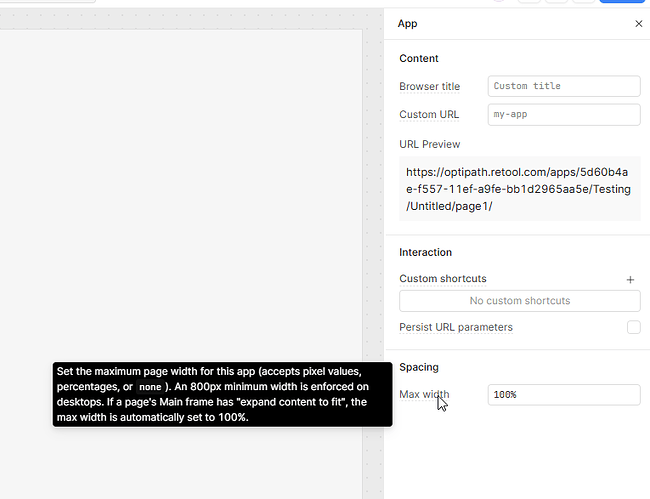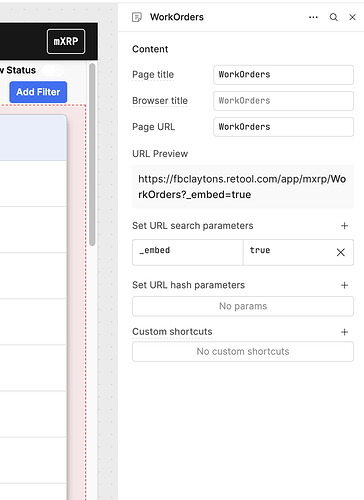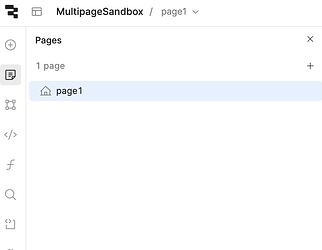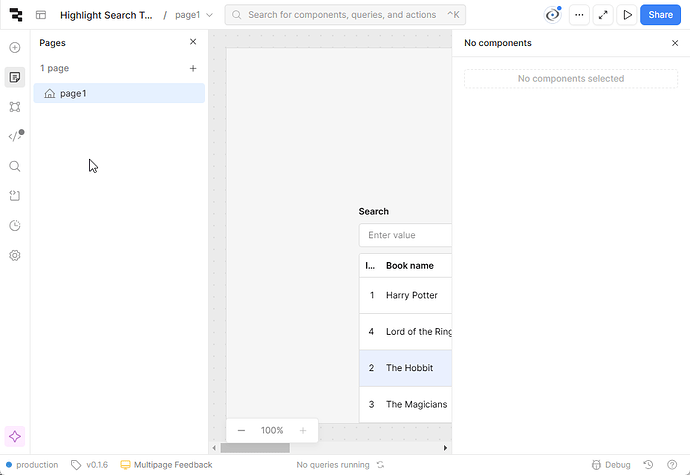Some of my pages look very funky on larger monitors, so I would like to set a max canvas width. I set one previously on single page apps, but this seems to be missing in the new multi page apps. Was it moved?
Hi @FBCRandy,
Click on the canvas in your multipage app and set your Max width.
This should do the trick.
Hey @FBCRandy - it's not immediately clear how to reach the page that @Shawn_Optipath is pointing you towards, but one option is to navigate to the Pages menu and then click on any of the white space.
Doing so will show you generic app settings in the inspector panel instead of those for an individual page.
I was able to reproduce the issue. I have a few sample apps (multipage) and though they are not that old, I couldn't get to the App settings in my above screenshot. It just displays "no components" when you navigate to the Pages menu and then click on any of the white space.
So I created a new app, imported my json and they were available. Maybe try creating a blank app to start and see where the settings are.
Interesting - my guess is that this is a bug limited to multipage apps made before these settings were migrated out of the App settings menu and into a dedicated inspector window.
Have you tried creating a new app and importing the JSON from your older one, @FBCRandy?
Can you confirm that recreating the app fixed this, @FBCRandy?
Yes it did