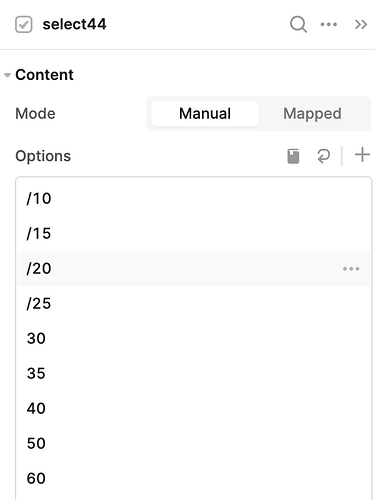I have 2 Select boxes: one that is Mapped and the other one I manually created the options. Both are populated with options that are only numbers. They will update the table behind the Form, but they will not show the number selected in the form unless I add text to the number like a minus or plus sign. What can I do to make those boxes show the data from the table?
@ADiecidue Can you provide some screenshots?
Here is the option list for the one select box. After I do an update to the table, whatever value I selected will be updated in the table. But the Form will only show the table value if I choose one of the numbers with the slash. In other words, it will only show the table's value if it is text. If I choose one of the pure numbers, when I refresh the form, this select box will be blank.
Is the column in the table set to Auto or Number?
Text.
Its set to Text because even thought I have only numbers as options, I need to be able to put text in there at certain times.
In the Form, are you populating the selected value into another field after the table is updated?
I created a table and I am able to select either numbers or text in a select component so I am not seeing the same problem... perhaps a step by step description along with specific screenshots for each step will help me fully understand what problem you are running into because right now I cannot seem to replicate your issue but maybe I don't have enough information.
Check out this video... it may explain what's going on.
Screen Recording 2023-07-19 at 9.37.24 AM.mov
OK thanks for that but I really can't tell without seeing the underlying data and also what is being returned... in the "Default value" field of that select component, is it parsing any of the values that populate it with a "/" in the value after updating it?
Also, the label contains a "/" so why the need for the additional "/" in the data populating the dropdown?
There is nothing in the Default value....should there be?
There is no need for the additional "/", I just used that to test and it seems to like when that is selected.
The default value should come from the data you are repopulating the form after Updating it. Perhaps remove the "/" as well
Table3 is the table that gets updated and it shows the updated value. I used this in the Default value of the select box on the Form:
{{table3.selectedRow.rva}}
where "rva" is the column in the table that is holding the value and the value still disappears after update.
So the select component default value comes from a table component's selected row after the table reloads because the update has been made? It is possible that the originally selected row gets wiped out when the table reloads after the update is made. To get around that you could store the id of the record of the selected row in a temp state and then populate the default value for the select component using the original selected row id before the update. Though without seeing the entire user process, I would imagine there's a lot happening but a simpler way to go about this.
Thanks, but that sounds more complicated than it needs to be. I agree that there is something going on that is causing this behavior that I haven't found yet. Is it possible for me to share my screen with you to help figure this out?
@ADiecidue I am just finishing for the day so if you hit me up tomorrow (I am on EST) at some point sure... you can message me directly.
This has been resolved by setting the value in the dropdown with an appended toString()
since the database was storing numbers as text
Great teamwork problem-solving this @ScottR @ADiecidue -- thanks for posting and circling back with what solved it ![]() Glad you got to connect to work through this!
Glad you got to connect to work through this!