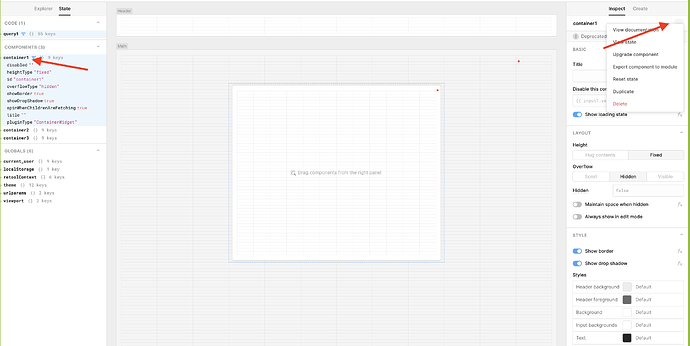I saw my console log there is some orphaned component, how can I search where is this component?
Does the log say the name of the parent component? Typically, the parent component is a container, and the orphaned components are nested inside of it. This causes the child components not to be rendered on the canvas. You should be able to re-add the parent component (or a new component with the same name), and the orphaned components will re-appear!
This worked for me. Is there a repair tool on the horizon that can remove these and fix other problems?
Hi @bradlymathews !
We are tracking this issue but we don't currently have a timeline on when something like this will be available. Our new set of parent components should warn + delete all of their child components when they are deleted - so ideally this shouldn't be an issue going forward. Let us know if that's not the case!
New set of parent components you say... ![]() Call me intrigued.
Call me intrigued.
'New' since Aug '21 ! No spoilers here! These should be the components you're currently working with.
Ahhh, too bad. I like new and shiny things.
These were orphaned from the new parent components. They do indeed warn and usually delete child components. Don't know what happened here.
uh-oh! Which component is this?
It was a container. I am pretty sure it was a newer one, I did not start in on this project until earlier this year. I added back a container with the same name and the child components were then accessible to be deleted.
I see! The newer container should be well protected against this. If you do, for whatever reason, find yourself in this state, you should also be able to select the component on the left-hand 'State' tab, and then click the three-dot menu in the components inspect tab which will give you the option to delete!
That is good to know. In this case, the component was not in the State list, either in the left panel or the debug console, my only clue was the Dev Tools messages and I would have never known if I didn't have that open.
Just adding to this thread because it was the one that came up when I searched for component missing mobile and the error message was the same as the one about orphaned component.
My further issue was that the component that was orphaned was also hidden from the mobile view and the only way I was able to "find" it again was to toggle the "View in mobile" setting while selecting it in desktop view.
Hope that helps someone in the future.