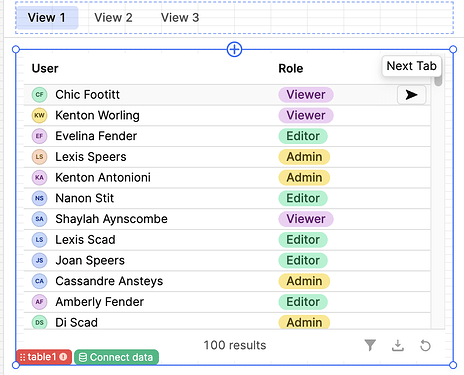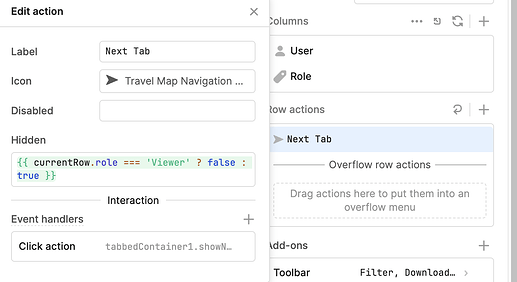Hi Liz! Thanks for your input. This styling option is already an existing feature request for the table component. I've added a "+1" to the request for your post, joining a list of other Retool users who have expressed their interest in this feature.
There are a few workarounds other users have found including changing the row color and conditional status indicators.
Another option is to utilize row actions. While the cells will still change color upon hover, the icon and customized tool-tip will only appear conditionally as you set it.
In my example below, I only have the icon appearing when the row hovered has a "Viewer" role. I then attached a click event handler to control the advance of the tabbed container.
I hope this workaround can provide what you need for the time being. This thread will update when this feature request is completed. ![]()