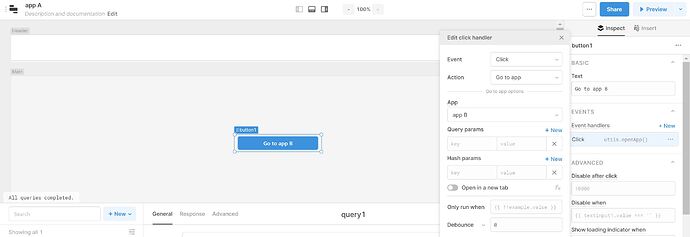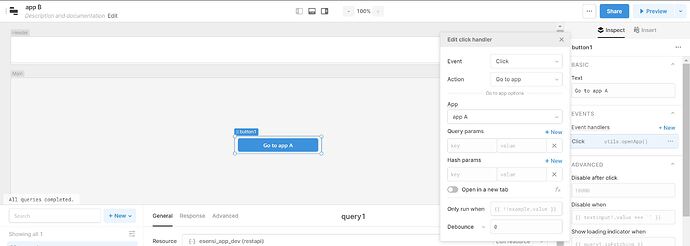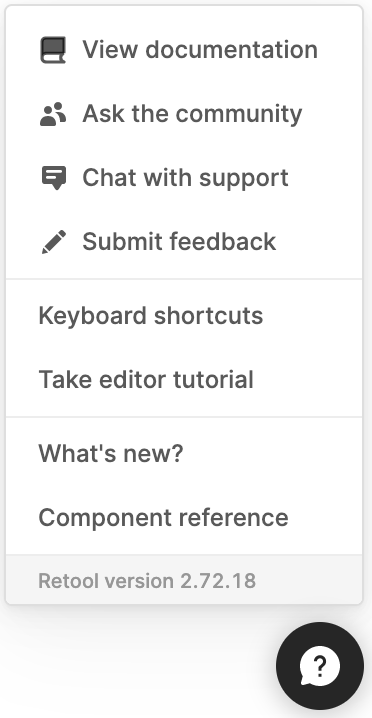I have multiple applications working with each other using buttons to navigate from one app to another, but I have created a new app and the button event handler when clicking go to app only works in preview mode or in edit mode, when I access the app using the public access link it doesn't work.
Hi @RickyGomez
Thanks for your question. Just so we have some more context, could you clarify what you mean by "...using the public access link it doesn't work"?
Off the top of my head, perhaps one of the applications (the original) is publicly shared, and the other app (linked app) isn't?
Excited to hear from you!
Grace
@RickyGomez let us know if this helped!
Both apps are publicly available, so if I create a new app A with button link to new app B and app B with a button link to app A and set both of them publicly available. When I click the buttons in edit mode the button takes me to the other app, when I click the buttons in preview mode it also work but when I acces one of the apps using the Public access link it does nothing.
The link of both apps.
app A: https://apinto.retool.com/embedded/public/fd203cc4-c75b-48cd-abb1-13a6aaff4dad
app B: https://apinto.retool.com/embedded/public/53085335-6308-4faf-af22-293da93e0f3a
If possible let me know an email so I can share editor link so you can try it out in edit mode preview and public link.
No, definitely no.
There is something wrong with the buttons and new apps that isn't working when app is acces using the public link; old apps and buttons does work with public link but newly created apps only work now by using URL option.
Excited to hear from you!
Hey Ricky!
I believe the Go to app Action type directs to the internal URL of the app, which in this case isn't able to be loaded by an anonymous user so the action is failing. We'll open up a bug report for this (your repro apps here are very clear, thank you!) but in the meantime you would need to use the "Go to url" option instead and supply the publicly available link
Thanks a lot for the answer. Please let us know when the bug is resolved. So we can use it again
Hi Alex this is still not working any update on this?
Hi @RickyGomez! Thanks for checking in. A fix should be coming soon! We'll update this thread when we ship the fix
Hi @RickyGomez
We pushed a fix for this bug  Let me know if you have any questions!
Let me know if you have any questions!
Hi @retool-team ,
I have the same problem, i have side navigation that helping to mobile from 1 page to another, and the button event handler when clicking go to app only works in preview mode or in edit mode, when I access the app using the public access link it doesn't work.
if i use go to url, i think i must check everytime if the url change
Hi @technology! Are both apps shared publicly? Are there any console errors?
I got the same problem.
Also the "go to url" option is really not a good fix. This way it always reloads the whole page.
Do you know when this will be fixed?
I am having the same problem. Hope this feature becomes available soon. My workaround was to put all the components of a page into a container and change the hidden value when the user hits the button.
Hi @lars_hofstetter and @seokjungms ![]() This should be working already. Can you share a screenshot of the event handler you're using? Are both apps shared publically?
This should be working already. Can you share a screenshot of the event handler you're using? Are both apps shared publically?
Can you also share which version you're on? The version info can be found by clicking on the chat icon in the lower right corner of your screen. A menu should pop up which will show your Retool version number:
Hi @ArunJRK Thanks for reaching out! Can you also share a screenshot of the event handler you're using?
Have you already confirmed that both apps are shared publically?