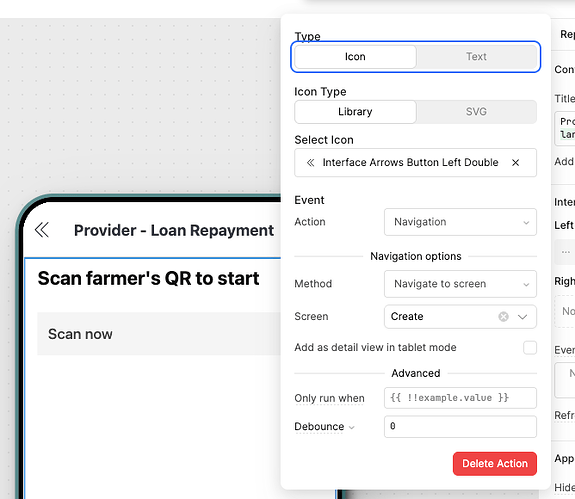- My goal: Make Tab Bar Navigation to actually navigate to its intended page
- Issue: Tab Bar Navigation goes to “sub page” if previously left at that page
- Steps I've taken to troubleshoot: I cannot find a settings to specifically make tab bar go to it’s intended page
- Additional info: Cloud
What i’m trying to do
- From “Home” go into one of it’s “sub pages”
- from there, go to another page in the Tab Bar (“Add Farmer“)
- then return to ”Home” page through the Tab Bar
- Expected: go to the actual “Home“ page
- What Happened: it returns to previously opened “sub pages” of “Home”
- need to press “Home“ again in the Tab Bar to actually go into the real “Home“ page
another weird behaviour is the top left button changes from the "app tray" or "burger" button to back button if navigated to from "Navigate to Screen" action