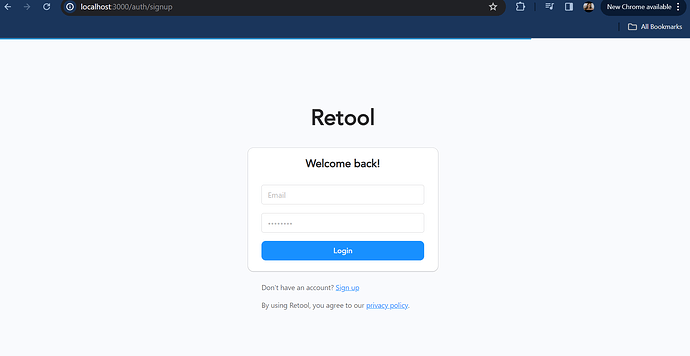I am having issues where I am stuck in an endless loop within the local host login screen with the addition of saying I am part of multiple organizations. I see others were stuck in the login loop and multiple organizations but not together so I have no idea whats going on. Any assistance would be great.
Hey there ![]() Are you setting up a local instance for the first time? Was this working previously? Would you mind sharing a screenshot of what you're seeing? Thanks so much
Are you setting up a local instance for the first time? Was this working previously? Would you mind sharing a screenshot of what you're seeing? Thanks so much ![]()
Got it, thanks for that context and the screenshot! When setting this up for the first time locally you will first need to Sign Up - if you head to the sign up page first do you run into any issues?
I get the same response, user is part of multiple organizations.
Interesting, thanks for trying that out! Could you check your users and organizations tables and share what you see in each (with any sensitive info redacted)?
Just to double check -- was any other account set up on this instance first?
No other instance was setup. In fact, this was a newly installed OS, and I did the install yesterday. Let me see if I can get the tables up
Helpful, thank you! Would you also mind confirming what version of Retool you're using?
I am using the latest backend if that is what you were asking.
That is, thank you! Could you try pinning to a version in place of latest -- 3.24.6 is the most recent ![]()
Yes, I am using the 3.24.6 version. Also I am sorry, I am having difficulty finding the tables you were referring to (new to linux, this an an experiment I hope can help in my field). Could you advise how I could find that.
Got it, thanks! And no worries:
- Exec into container -
sudo docker exec -it retool-onpremise_postgres_1 /bin/bash - Log into the db -
psql "dbname=$POSTGRES_DB host=$POSTGRES_HOST user=$POSTGRES_USER password=$POSTGRES_PASSWORD port=$POSTGRES_PORT"
Hey @anon_anon. just checking in to see if you were able to resolve this?
Hi @joeBumbaca,
I am experiencing the same problem with a self-hosted instance. I see 2 records with my email ID but different orgs (1 and 3) in the users table. Do I need to clean up the DB?
I am using tryretool/backend:3.28.4
@girishsu Yes, you should only have 1 org ID for a self hosted instance. I would remove the user with your ID associated with the second org ID from the users table, and the second org from the organizations table.
Thanks, @joeBumbaca It worked after deleting the duplicate. May I know why retool would add duplicates?
As it's a self hosted instance, the cause was likely going through the Sign Up flow a second time.
@joeBumbaca My team is unable to signup on the self-hosted instance. It's throwing an error - "Error: Only one organization may be created in on-prem deployments. Try resetting your password or contacting support through Intercom/email.
Do they need to signup first at retool.com and then try logging in self-hosted instance?
I checked the DB, there are no records for that user.
@girishsu They don't need to sign up at retool.com, the Cloud database that would link them to has no bearing on your on-premise deployment. You'll have to invite them to the instance. By following the link that is sent to them, they will be able to log in.