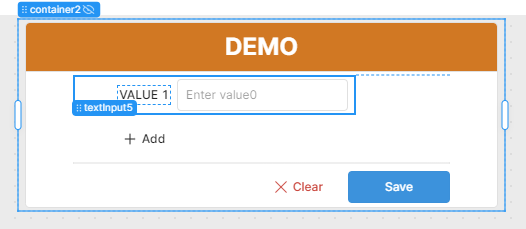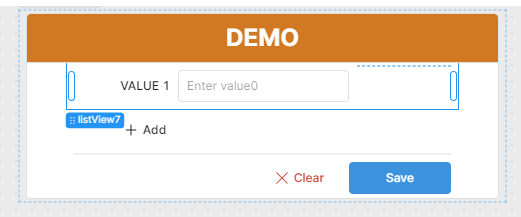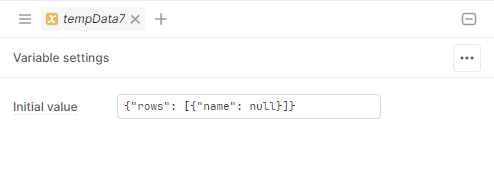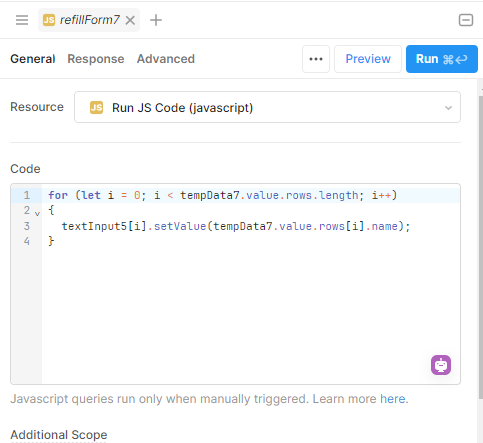Hi there,
I'm building out a form within List view that has a dropdown selection and a textInput component.
The number of items is based off a temporary state variable I've set up based off this post: How can i duplicate the component using button click in same app which essentially allows users to add rows to the listView by incrementing/decrementing the value being used to define the number of items.
I'm allowing users to add as much fields as they need and select from the drop down for every row and input values into the text field, however, when selecting the "Add" or "Remove" button to modify the number of items, any filled textInput or dropdown selections will be reset to the default values.
Is there a way for listview to persist the listView.data property when the number of items have been changed?