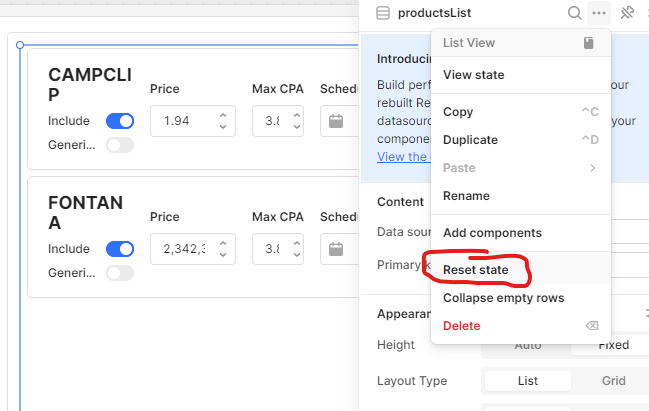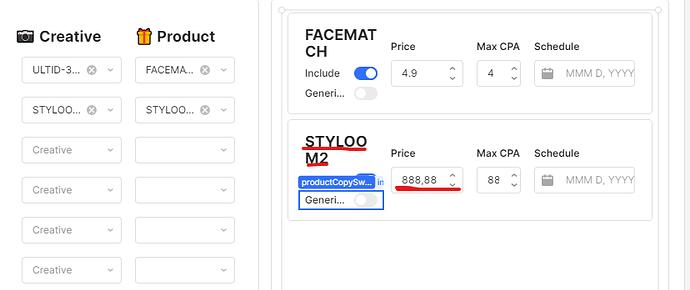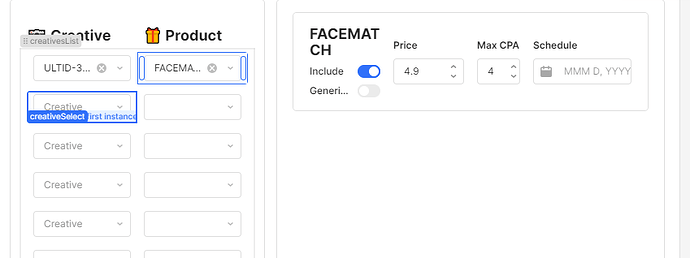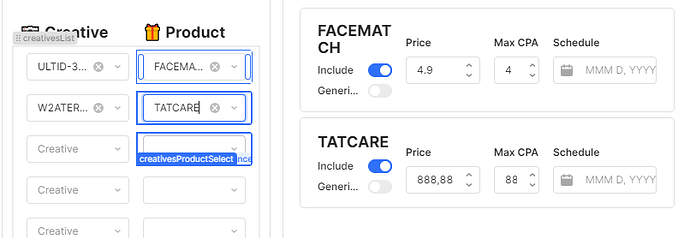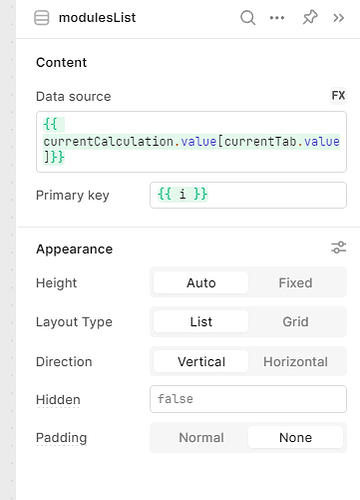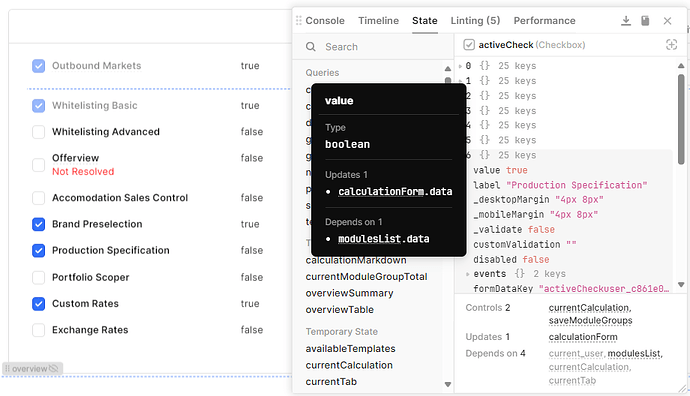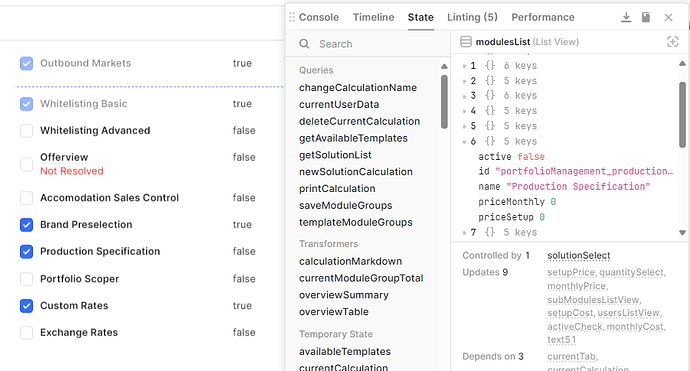I'm building an app where data is displayed to the user on the list view; user is able to edit the data , but if the index of the comonent is removed and then a new entry is displayed at the pace of that index user input remains.
state1: (8888 is user changed number)
state2:
state3:
I'm storing the changes to the variables via event handlers on components. The data in the variables is correct but the user get's displayed the wrong number.
Is this expected behavior of the component?
One workaround I tought of was to reset state of the list component on every input change, but this is not supported on event handlers for the list?
EDIT: Reset Value of the components within the list works, but it resets just the first value of them. Manually clicking Reset State on component works, but I can not figure out how to trigger this with JS.