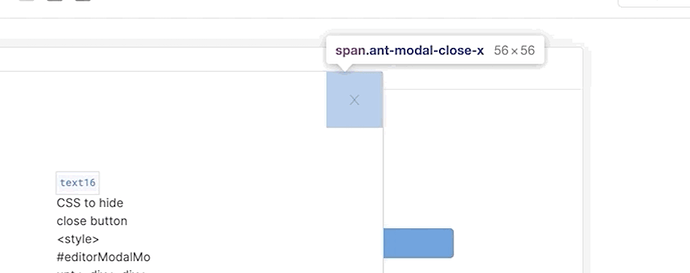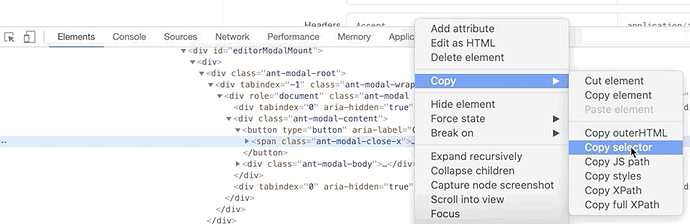To grab the correct HTML selector from your app's component, you can:
-
Open up your browser's Dev Tools (
cmd option ion Mac), click the element selector arrow (top left)

-
Select the element on the page
-
Right click the element in the elements list > Copy > Copy selector.
-
Then continue to follow our docs on applying the custom CSS to your Retool app: Custom CSS