Hello guys,
I'm facing a small problem here. I have a pie chart with my customers values. It's works perfectly but the visual is not nice. I want to remove the percentage indicator (the text in grey on the picture) because on hover I can see the values and this is what I want. Is there any way to do it? I can't find any option to disable it in the settings of my chart.
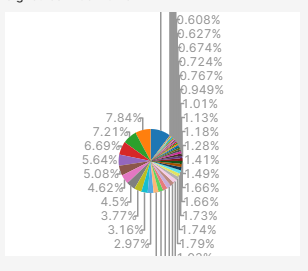
Thanks and have a good day