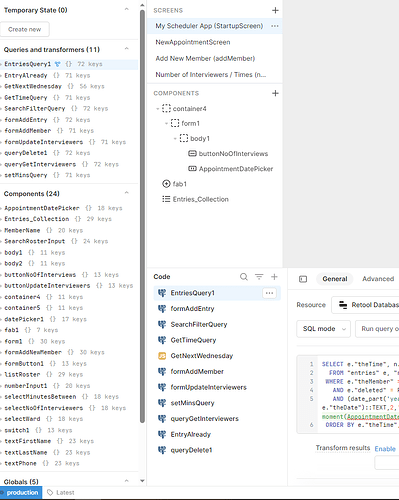When I logon, and go to my home screen, I see an application called "[Sample App] Users Dashboard". When I click the EDIT button, I am taken to what looks like a brand new Retool IDE. When I click on my app., I'm taken to the old IDE. Is there a way to get this new IDE or hasn't it been launched yet? It looks like it has a ton more components as well.
Bottom left of IDE click on IDE Legacy
![]()
My just says:
![]()
It may not have been rolled out everywhere and you may need to join the IDE Beta group here
Hi @Craig_Madsen, Can you double check if the "IDE" button in the bottom left corner is visible in edit mode? It seems like your screenshot might be from end user/preview mode ![]() (where we hide the option to opt-in to the new IDE). We confirmed internally that your Cloud org should have access to this feature.
(where we hide the option to opt-in to the new IDE). We confirmed internally that your Cloud org should have access to this feature.
If you're still not seeing the opt-in in edit mode, is there any chance you're ok with me logging in to your account to take a look (we'd just need your approval to step in)?
@Craig_Madsen If you go to your Retool admin page and click on your Avatar on the top right; what is the version number?
I am on 3.5.0 (Cloud) and see:
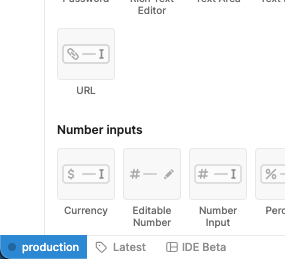

OK I think @Tess may need to take a closer look
Additionally, this may sound odd, but perhaps completely logout and clear the cache / cookies for all time but not web browsing and then close the browser and quit Chrome/Safari/Edge, etc... and then restart and log back in.
@Craig_Madsen, if the above suggestion doesn't help, are you ok with me logging in to your org to take a look?
Thank you for the updated screenshots! Very strange ![]()
OK by me.
Craig Madsen
chessdr@gmail.com
Hi @Craig_Madsen,
I just noticed your screenshot is for a mobile app, which won't have the new IDE yet. It looks like the Sample app is for a desktop app, which will have the new IDE. That explains the new components too ![]() Mobile & desktop apps have different component options
Mobile & desktop apps have different component options
Any desktop apps you create, should have the option to use the new IDE:

@Craig_Madsen Retool Mobile will have the new upgraded IDE in a few months! Stay tuned ![]()