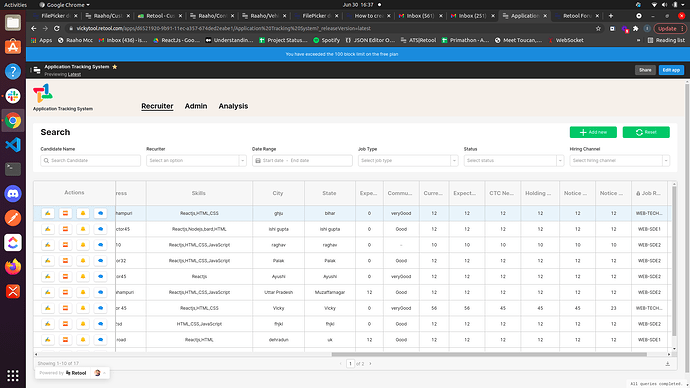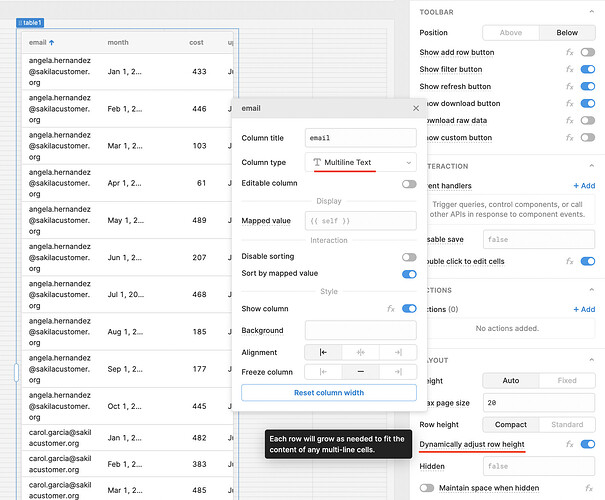I want to fix column fix, for some column because as you can see, in some cases it is hiding some values, and user does not know that they can be dragged.
Or what's the good way to do?
Hi @ishi8, the table component doesn't allow you to set fixed widths for columns. Can I change this to a feature request?
You might be able to use the Multiline Text column type in conjunction with the Layout > Dynamically adjust row height setting on the table.
yes it should be added.
I'd like to see this too, but primarily for the checkbox/select column that shows up when you toggle on the 'use checkbox column for selection option. That column should never dynamically expand to be larger than it needs to be otherwise it looks pretty awful.
Thanks for the input! I passed this along to our engineering team and I'll update this thread if we add support for fixed column widths.
+1
This is hugely important for us, as we have many tables containing large number of columns. We often want to visualize as many columns as possible within the same screen without having to scroll horizontally back-and-forth.
We often try to drag-and-drop column widths, but these often don't get saved and the widths get reset occasionally (possible bug?).
+1 on this.
It has become a lot more common recently that the column widths we spend considerable time setting on edit mode are lost, and the column widths go back to default.
What would be ideal would be:
If we could set the column widths in edit mode and this would be saved as long as the column name remains the same.
Another beneficial feature and I am sure others are having this issue as well, would be having column widths per user. Meaning when user A sets a column width, that column width only changes on their end, and if user B opens the same app, they would see what the default app column width is.
+1 on this. could we please find some way to enable this?
+1
+1
Having column widths save per user would be ideal. Everyone who uses the apps we've built complains they have to resize columns every single time they open it.
Hi all, I've passed your feedback along to our engineering team; thank you for sharing that with us here! @maurizio and @ashkan, could you share the specifics of the behavior you're seeing where the columns are being resized? If there is a bug, we'd like to know about it!\
Hey,
So there is 100% a bug. I am unable to recreate this though. I think the main reason is that this might be time dependant. Sometimes it seems you just come back to an app after 2 days and the column widths are all reseted. I have tried many things such as changing column names, changing query used in the table, etc. but havent been able to recreate. I can say this has become much worse recently, as others have mentioned as well. I know its difficult fixing things without having an example but Ive been unable to recreate the bug no matter how much I tried.
Actually I was able to recreate this bug. Basically, when you try to edit column widths eventually something happens and the right most column gets a bit buggy. It disconnects from the table boundries and then if you move/edit the table all column widths get reseted. I hope this helps: Loom | Free Screen & Video Recording Software | Loom
Got it! Thanks for that feedback @ashkan!
Just to summarize a bit, there are three things being tracked associated with this thread that we can report back on:
- Generally giving folks more control over their table column widths
- Allowing users to set their own table column widths and have them persist between sessions
- Fixing the bug where column widths don't add up to 100% of the scrollable width in the table
That is the perfect summary! Thanks for looking into this.
+1
@Kabirdas summary is perfect. Please update the thread when there's a solution for the column width control and persistence between sessions.
Another +1 here! ![]()
+1
+1 just chiming in. It's very difficult to use the column drag controls to get something that looks correct on full-width screen and still looks correct on smaller screens. I often have a couple of data columns that I want to always stay a fixed width, and then a longer "description" column that I want to truncate, and there's no way to do that.
It might be an advanced mode, but giving an option of doing some vaguely flexbox-like controls on column width (this one should be exactly 20px, this one should never shrink, this one should never grow) would make tables a lot more powerful.