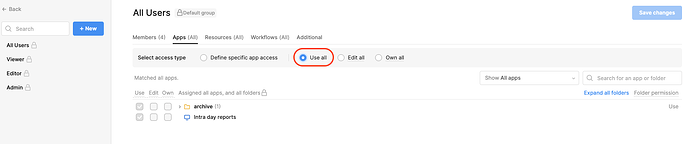I upgraded my plan to the business plan (formerly known as the pro plan) so that I can create end-users who can only view (use) our retool apps.
However there is nowhere for me to set a user as an 'end-user' only.
In Retool pricing it says:
"End-user mode allows users to use the apps outside of the editor interface. This is what you want if you're deploying your app to end-users, and it's especially useful when coupled with access controls from the Business plan"
Hello, As an admin you can create groups with different permissions and add users to those groups. Note that granular (group level access/permissions) are only available on the Business plan. This page should walk you through how to do that: User permissions. Let me know if that works!
Thanks but there is nothing in the permissions that allows me to set an ‘end-user’ such that they can use only use an app like an end-user would (similar to when an app is public and there is nothing else in the page but the app itself)
Hey @ziggi – so by default, all of your users will be in the all users group, which, again by default, has access to edit all apps.
What you’ll want to do is either remove the users from the All Users group or change the permissions of the All Users group. Then you can create new groups (using the “New Group” button), set the permissions to only have use access to the apps in question, then add users to is.
(The reason you have to fuss with the All Users group first is because those permissions will likely supersede your custom groups, if the custom groups have less access.)
Oh sorry, by the way, you can only access these settings as an admin, from the /settings/permissions page of your Retool instance.
Thanks for the reply Alex but the system does not allow me to remove users from the all users group and even when I set the all users group to block access to all apps the users still login to the Retool dashboard (not the app as it is in the public style)
Hi Ziggi! “End-user mode” is the Presentation View of the app. Users who are in a group that only has access to view apps would be limited to that version only. So users who who have access to only use apps will still go through the standard Retool login process and see the Retool home screen, but they won’t be able to click through to edit apps. If you’d like a user to only see specific apps I recommend creating a new user group with limited access.
Hope this helps!