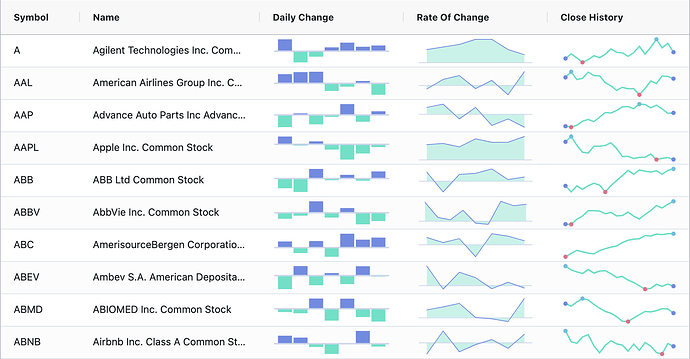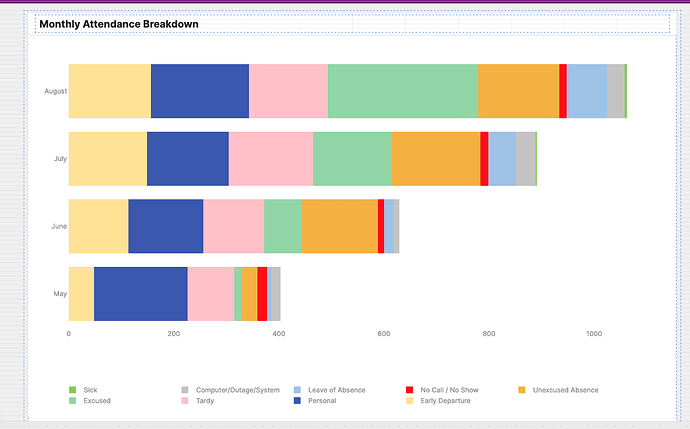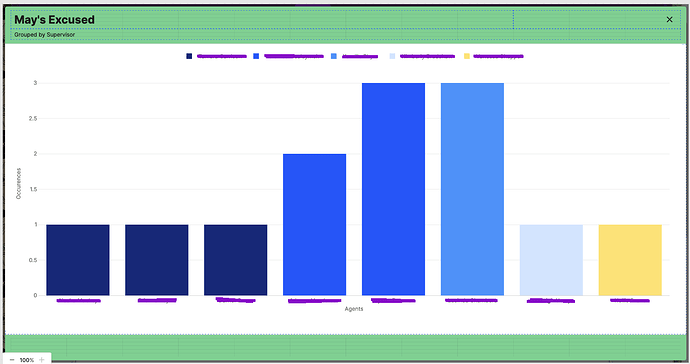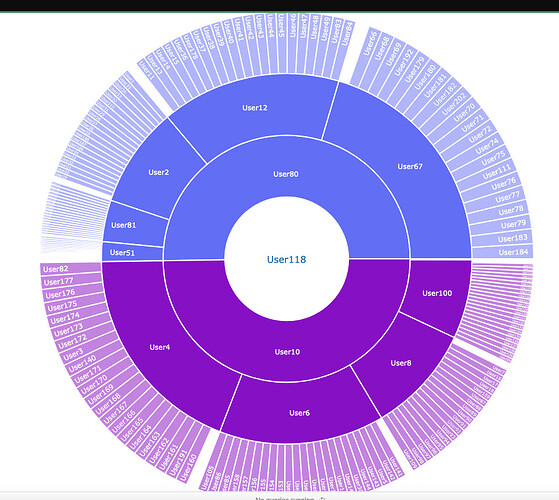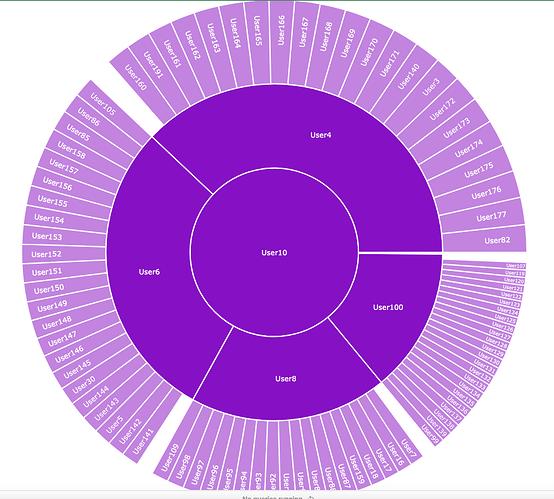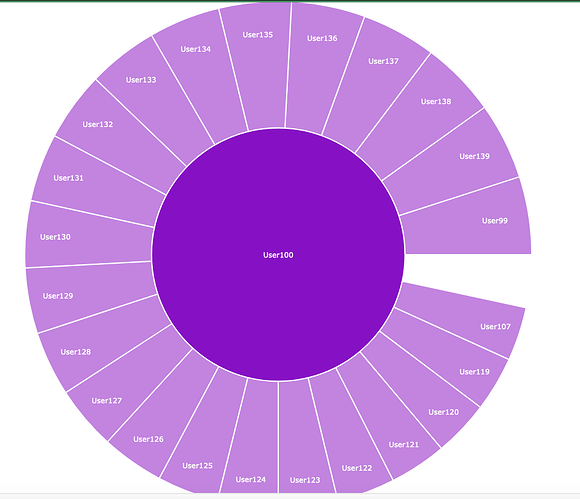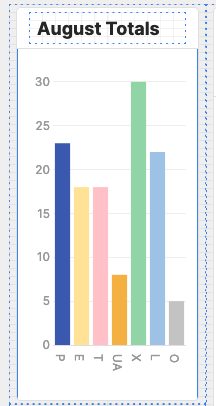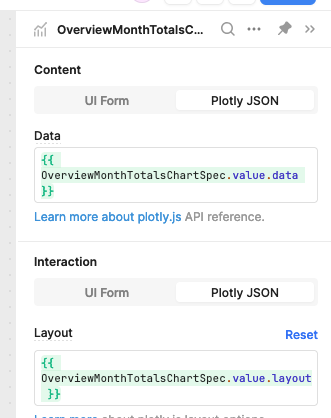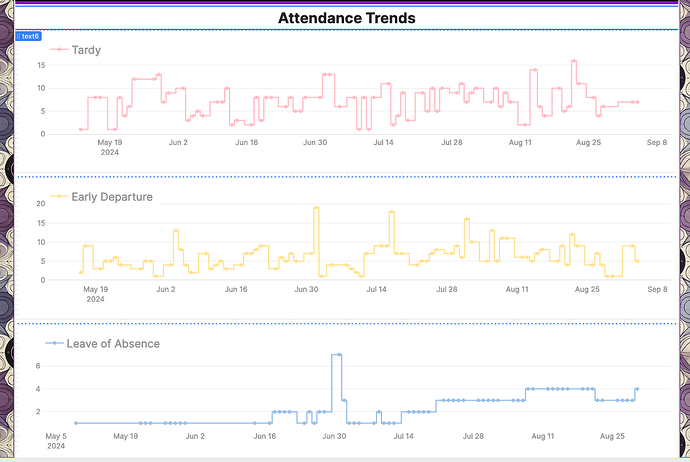I could probably help you with using the Chart component and Plotly.
I am currently heavily using it and learning a lot about it. I also have tons of experience with charting, since I used to maintain Lavacharts 
Here are some charts I've made so far
where each piece of the stack can be clicked to open a modal with another chart showing the breakdown
Or a sunburst chart showing the heirarchy of our manager => supervisor => agent structure.
each section can be clicked to zoom in
further down
One more
This is a simple chart, but I was experimenting with not using the UI and providing all the details from a transformer instead.
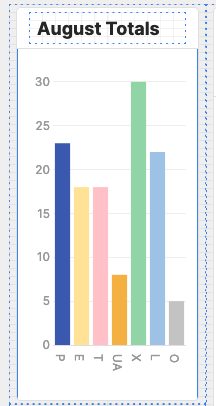
Config:
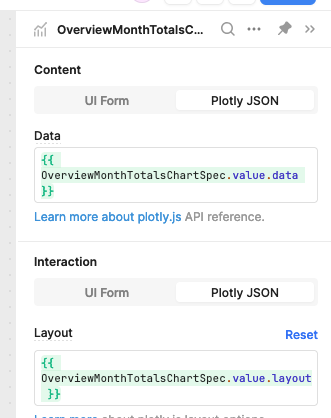
Transformer:
const styles = _.map({{ AttendanceCodeInfo.data.result }}, (codeDef) => {
return {
target: codeDef.code,
value: {
marker: {
color: codeDef.bg_color,
},
},
};
});
const codes = {{ AttendanceByMonth.data.code }};
const data = [
{
name: "Code",
x: codes,
y: codes,
type: "bar",
hovertemplate: "<b>%{x}</b><br>%{fullData.name}: %{y}<extra></extra>",
transforms: [
{
type: "groupby",
groups: codes,
styles: styles,
},
{
type: "sort",
target: codes,
order: "ascending",
},
{
type: "aggregate",
groups: codes,
aggregations: [
{
target: "y",
func: "count",
enabled: true,
},
],
},
],
},
];
const layout = {
title: {
text: "",
font: {
color: "#3D3D3D",
size: 16,
},
},
font: {
family: "var(--default-font, var(--sans-serif))",
color: "#979797",
},
showlegend: false,
legend: {
xanchor: "center",
x: 0.45,
y: -0.2,
orientation: "h",
},
margin: {
l: 0,
r: 0,
t: 20,
b: 0,
pad: 2,
},
hovermode: "closest",
hoverlabel: {
bgcolor: "#000",
bordercolor: "#000",
font: {
color: "#fff",
family: "var(--default-font, var(--sans-serif))",
size: 12,
},
},
clickmode: "select+event",
dragmode: "select",
xaxis: {
title: {
text: "",
standoff: 6,
font: {
size: 12,
},
},
type: "category",
tickformat: "",
automargin: true,
fixedrange: true,
gridcolor: "#fff",
zerolinecolor: "#fff",
},
yaxis: {
title: {
text: "",
standoff: 6,
font: {
size: 12,
},
},
type: "linear",
tickformat: "",
automargin: true,
fixedrange: true,
zerolinecolor: "#DEDEDE",
},
};
return { data, layout };