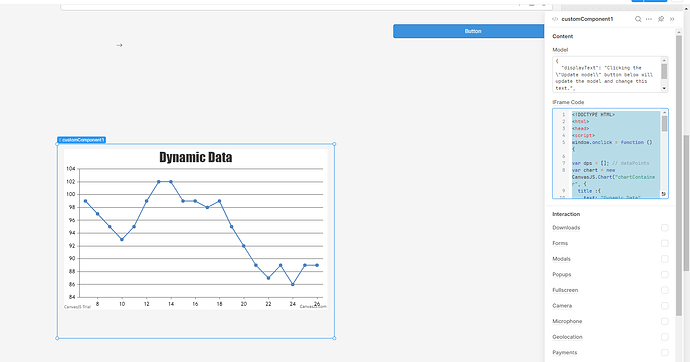bg1900
August 4, 2023, 11:16pm
1
Hi all,
I am trying to get this chart animation to work in a custom component in retool, but for the life of me I cannot get it to load. It just shows a blank screen.
JavaScript Dynamic / Real-Time Charts & Graphs. Dynamically load Chart Data & show changes over time. Supports Live Update of line, area, bar, etc
I tried using retool.subscribe but with no luck.
Any suggestions or ideas welcome
window.Retool.subscribe(function(model) {
////from CHARTupdateChart(dataLength);
var dps = []; // dataPoints
var chart = new CanvasJS.Chart("chartContainer", {
var xVal = 0;
var updateChart = function (count) {
count = count || 1;
for (var j = 0; j < count; j++) {
if (dps.length > dataLength) {
chart.render();
updateChart(dataLength);
})
</script>
<script>
</script>
it work for me.
just modify window.onload to window.onclick, you can't listen to the document load event in custom component.
<!DOCTYPE HTML>
<html>
<head>
<script>
window.onclick = function () {
var dps = []; // dataPoints
var chart = new CanvasJS.Chart("chartContainer", {
title :{
text: "Dynamic Data"
},
data: [{
type: "line",
dataPoints: dps
}]
});
var xVal = 0;
var yVal = 100;
var updateInterval = 1000;
var dataLength = 20; // number of dataPoints visible at any point
var updateChart = function (count) {
count = count || 1;
for (var j = 0; j < count; j++) {
yVal = yVal + Math.round(5 + Math.random() *(-5-5));
dps.push({
x: xVal,
y: yVal
});
xVal++;
}
if (dps.length > dataLength) {
dps.shift();
}
chart.render();
};
updateChart(dataLength);
setInterval(function(){updateChart()}, updateInterval);
}
</script>
</head>
<body>
<div id="chartContainer" style="height: 370px; width:100%;"></div>
<script src="https://cdn.canvasjs.com/canvasjs.min.js"></script>
</body>
</html>
or if you don't want to use click event.window.onload= function () {}
<!DOCTYPE HTML>
<html>
<head>
</head>
<body>
<div id="chartContainer" style="height: 370px; width:100%;"></div>
<script src="https://cdn.canvasjs.com/canvasjs.min.js"></script>
</body>
<script>
var dps = []; // dataPoints
var chart = new CanvasJS.Chart("chartContainer", {
title :{
text: "Dynamic Data"
},
data: [{
type: "line",
dataPoints: dps
}]
});
var xVal = 0;
var yVal = 100;
var updateInterval = 1000;
var dataLength = 20; // number of dataPoints visible at any point
var updateChart = function (count) {
count = count || 1;
for (var j = 0; j < count; j++) {
yVal = yVal + Math.round(5 + Math.random() *(-5-5));
dps.push({
x: xVal,
y: yVal
});
xVal++;
}
if (dps.length > dataLength) {
dps.shift();
}
chart.render();
};
updateChart(dataLength);
setInterval(function(){updateChart()}, updateInterval);
</script>
</html>
bg1900
August 5, 2023, 1:10pm
4
Thanks AnsonHwang , that works perfectly! You're a lifesaver
alex-w
August 14, 2023, 11:39pm
5
3 posts were split to a new topic: Animated Chart in Retool
![]()